Divisions overview
In Genesys Cloud, administrators can separate and group configuration objects into separate divisions. A division is a way to group and segregate objects but keep them inside the same organization. For example, you can create divisions by business units, countries, and office locations and then assign configuration objects to each division. After you create and configure divisions, you can use roles to grant user access to divisions, and thus the objects within each division.
- An organization can create up to 50 divisions.
- Division names are limited to 500 characters.
- You can view user and queue information in certain views, regardless of division restrictions.
After you initially configure divisions, maintenance is minimal and fairly straightforward. Creating a queue is as simple as associating it to the correct division. This process ensures that users who have roles with the appropriate divisions have the proper access to objects within those divisions.
You can configure a division with these object types:
- Call routing objects
- Coaching appointments
- Contact lists
- Data tables
- Do not contact lists
- Emergencies
- Extensions
- External Contacts
- Flows
- Flow milestones
- Flow outcomes
- Learning modules
- Management units
- Message routing objects
- Outbound campaigns
- Queues
- Secondary status
- Schedules
- Schedule groups
- Scripts
- Users
- Wrap-up codes
At most, an object can be part of a single division. For example, a support queue cannot belong to an East Coast division and a West Coast division–it can only belong to one or the other. Although an object belongs to a single division, Genesys Cloud does not restrict the number of divisions to which a user can have access. A supervisor can have a role for more than one division, depending on organizational needs or requirements.
In addition to configurable objects, transactional objects automatically are associated with the divisions they encounter as they move through the system. Transactional objects include voice, callback, chat, email, and message conversations; recordings; presence history; and audit data. For more information, see Access control transactional objects.
This example contains three divisions: Indianapolis, San Francisco, and Corporate. Next, review the queues that exist within the organization, and sort them by location. The East Coast queues belong in the Indianapolis division and the West Coast queues belong in the San Francisco division. Perform the same task for users and call flows.
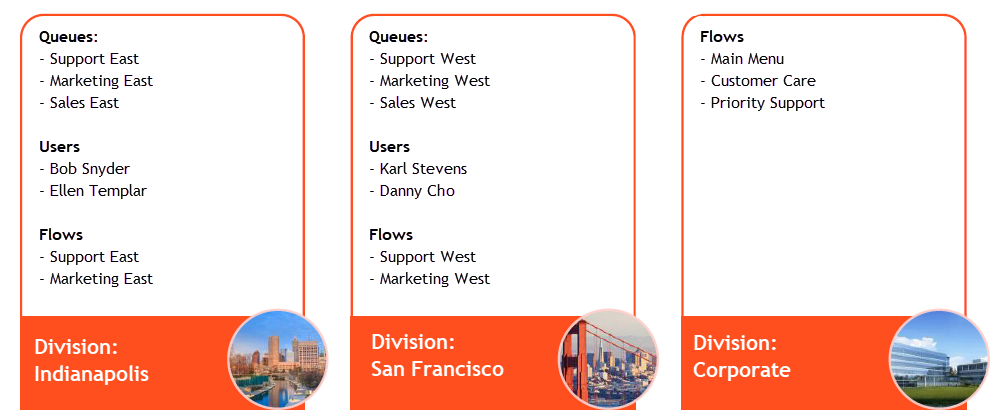
After the objects move to the appropriate divisions, grant user roles and then assign the appropriate divisions to each user’s role.
- Diane Able has the Supervisor role. Diane’s role has access to the Indianapolis division.
- Dex Cooper has the Supervisor role. Dex’s role has access to the San Francisco division.
- Ellen Templar has the Manager role. Ellen’s role has access to the Indianapolis, San Francisco, and Corporate divisions.
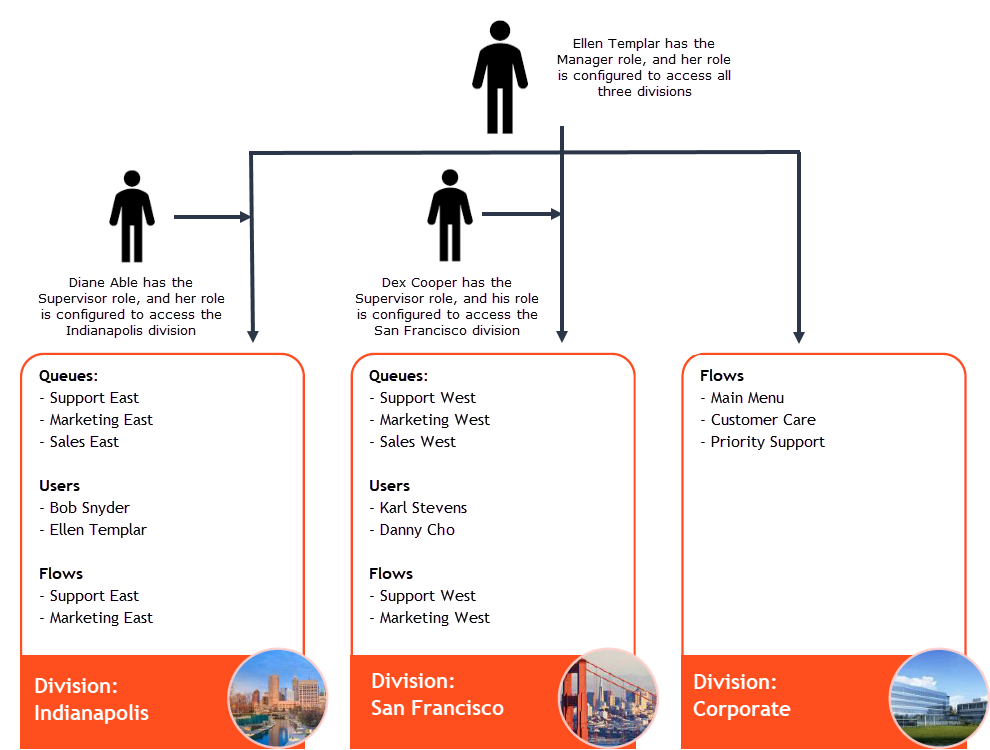
In the preceding example, Ellen Templar can access the queues, users, and flows in all divisions. Diane Able can only access those objects in the Indianapolis division. Likewise, Dex Cooper can only access the objects in the San Francisco division. Notice that, although Ellen Templar has access to all three divisions, her user object data resides in the Indianapolis division. Ellen Templar as a user with access to divisions is different from Ellen Templar as a user object in the Indianapolis division.
To understand how this configuration impacts the analytics data presented throughout Genesys Cloud, see how Ellen Templar and Diane Able access the Skills Performance view.
- When Diane Able opens this view, the data she sees consists of metrics for all conversations associated with the Indianapolis division. This data includes all conversations that any of the queues or agents in the Indianapolis division handle. It can include conversations handled by a queue in the San Francisco division, perhaps in the case of an overflow or object transfer outside the division.
- When Ellen Templar opens the Skills Performance view, the metrics she sees is likely different from what Diane Able sees. This behavior occurs because Ellen has access to conversations associated with the Indianapolis division, but also access to conversations associated with the San Francisco division. In this case, the metrics presented to Ellen Templar include the subset that Diane Able can see, but is most likely different.
Home division
Every organization includes a single division called the Home division. You can rename the Home division, and you can move objects into and out of it. However, you cannot delete it. You can group objects into the Home division or create new divisions in which to store them.
All division
The concept of All division grants organization-wide access to certain resources. Until you create new divisions and organize objects into them, all new configuration objects are assigned to All division, and transactional objects are associated with All division.
Because every object belongs to a division, you do not add existing objects to a division; you move them from one division to another. When you create new objects; for example, add users or create queues, you can select the division in which the object belongs. By default, the objects have access to All division.
A user’s role may be assigned to a single division or multiple divisions; or it may be assigned to all divisions and all future divisions. Users whose roles are assigned to all divisions and all future divisions will automatically receive access to all divisions’ resources and any resources assigned to divisions that the organization may create in the future.
For more information, see Overview of All division assignment.
Starting December 6, 2023, for newly provisioned organizations, the initial user that the system creates during provisioning automatically receives an admin role with a scope of All divisions, including all future divisions. You can edit or revoke this role assignment and division scope at any time.
Unassigned division
Some resources, including secondary statuses, wrap-up codes, external contacts, and external organizations, may be unassigned to a division and can therefore be viewed and accessed across an organization by users with appropriate permissions. Users can access resources unassigned to division regardless of their role assignment to a particular division. For example, if Diane Able has access to Indianapolis Division only, she can view the external contacts created in Indianapolis Division and contacts that are not assigned to a division.
Starting October 18th, 2023, by default, any resource for which Genesys Cloud introduces division awareness will be unassigned to division in order to maintain backwards compatibility.
Access control for authorized users and groups
Be aware of access control when you allow authorized groups or users the access to work in another organization. Genesys Cloud automatically grants authorized groups or users access to all divisions assigned to the roles that the member receives by pairing with the organization. For more information, see About authorized organizations and Authorized users and groups.

