Work with web chat interactions
Similar to an instant message, SMS text, or chat room experience, chat interactions enable a customer to begin a text conversation with you. Both you and your customer can see the text that the other party enters. Depending on organization and queue settings, you can receive multiple chats at the same time or chats while handling other interactions. For more information about handling multiple types of interactions at the same time, see Manage multiple interactions.
Genesys Cloud uses automatic call distribution (ACD) to route chat interactions to you. Genesys Cloud routes chats based on a queue’s evaluation and routing methods. For example, Genesys Cloud could route a chat to you based on several criteria; for example:
- You speak the same language as the customer.
- You have a particular skill.
- You are the next available agent.
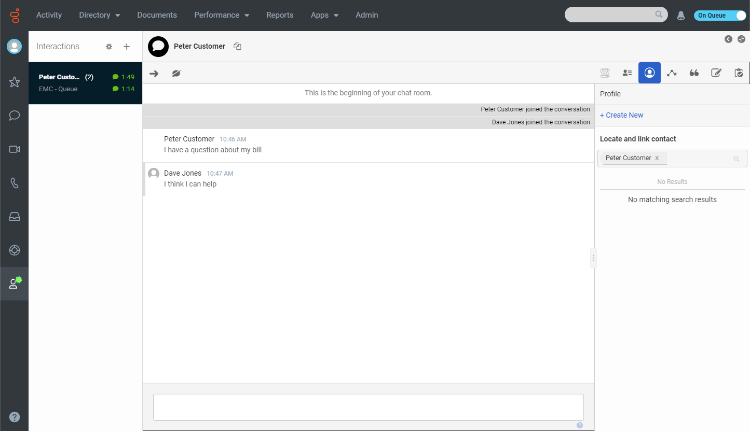
- Genesys Cloud disconnects web chat interactions that have been idle for more than 15 minutes.
- During chat interactions, you can find and send canned responses and use a script to guide you through the interactions. Scripts can prompt you to ask questions or allow you to update contact information.
- To request help from a supervisor during a chat interaction, you can use Agent assistance.
Related tasks
- Accept a chat
- View and verify a contact’s profile
- Respond to a chat
- Use canned responses during agent interactions
- Transfer a chat
- End a chat
- View interaction details for a chat interaction
- Download non-voice interaction recordings
- View interaction history for a contact
- View interaction history for an organization

