Calls panel
The Calls panel allows you to make calls to other users in your organization or to numbers outside your organization. You can also view your call history, listen to voicemail, and select your phone.
For more information about calls related to queues, see Voice interactions for agents overview.
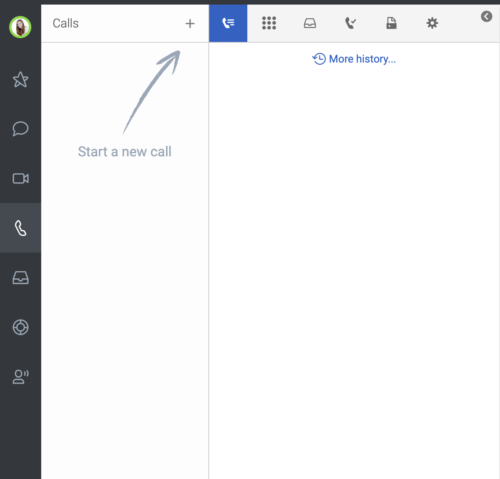
Related tasks
- Select a phone: To make and receive calls after logging on or to select a different phone at any time, select a phone.
- Make a call: Call other users in your organization or numbers outside your organization.
- Receive calls: Answer incoming calls.
- Forward incoming calls: Send incoming calls to a phone number of your choice.
- Send a fax: Send files on your computer as a fax.

