Receive calls
- Conversation > Call > Receive permission
- A selected phone
An incoming call appears as a message that includes the incoming caller’s avatar and name (when available). If the call is from someone who has called a group that you are a member of, the group’s name also appears in the message. You can view any past calls in the Call History tab in the Calls panel.
Answer a call
To answer an incoming call, on the notification, click Answer . To send the call directly to voicemail, click Decline .
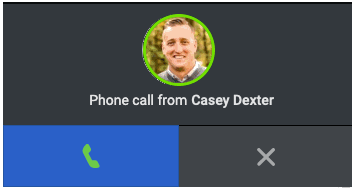
For On Queue agents that decline incoming ACD calls, the call returns to the queue.
Answer a call while on another call
If you receive an incoming call while on a call, you see the call either in the mini call controls pop-up or in the Active Calls list if you have the calls panel open.
To answer the incoming call, click Answer . The original call goes on hold, and Genesys Cloud connects you to the new call.
To send the call directly to voicemail, select Decline . Your original call continues without interruption.

