Transfers
Prerequisites
The following permission:
- Analytics > Queue Observation > View
The following appropriate transfer permissions:
- Conversation > Communication > All
- Conversation > Communication > blindTransfer
- Conversation > Communication > blindTransferAgent
- Conversation > Communication > blindTransferExternalContact
- Conversation > Communication > blindTransferQueue
- Conversation > Communication > consultTransfer
- Conversation > Communication > consultTransferAgent
- Conversation > Communication > consultTransferExternalContact
- Conversation > Communication > consultTransferQueue
For more information about managing permissions for transfer, see Manage transfer permissions for agents.
The client supports two types of transfers:
- Blind transfer: A blind transfer allows you to transfer an interaction immediately to a person or queue. This option is available for all types of interactions such as, voice, email, chat, message, voicemail, and callback.
- Consult transfer: A consult transfer allows you to connect with a person or queue before transferring a call. You transfer a call after speaking to the intended recipient. This option is available only for voice interaction.
For more information about how transfers function in Genesys Cloud, see:
- Transfer a call
- Transfer a call without speaking to the intended recipient
- Transfer a digital interaction
If you try to transfer an interaction but the receiving agent is not assigned the permission to accept that media type, then the client tells you that you cannot transfer the interaction. In the following example, Agent Amy cannot transfer a chat interaction to Mack Agent because Mack Agent is missing the permission to accept chat interactions. For more information, see ACD routing permissions change.
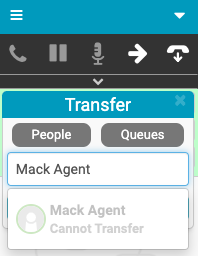
Other transfer functionality is specific to Genesys Cloud Embeddable Framework, Genesys Cloud for Salesforce, and Genesys Cloud for Zendesk.
The following content applies to Genesys Cloud Embeddable Framework.
A person can be in your Genesys Cloud organization or your third-party system. You can search for a person in your system before transferring an interaction if the following conditions are true:
- The integration is configured to search your system.
- Your system lists at least one phone number for this person.
Administrators can configure the integration to transfer additional content with an interaction. For more information, see addTransferContext (Genesys Cloud Developer Center).
For more information, see Blind transfer an interaction, Consult transfer a call, and Call controls.
The following content applies to Genesys Cloud for Salesforce.
A person can be in your Genesys Cloud organization or your Salesforce organization. You can search for a person in your Salesforce organization before transferring an interaction if the following conditions are true:
- The integration is configured to search Salesforce.
For more information, see Configure search in Salesforce.
- Salesforce lists at least one phone number for this person.
In Salesforce apps with console navigation, you can also transfer a workspace with an interaction.
For more information, see Blind transfer an interaction, Consult transfer a call, Workspace transfers, and Call controls.
The following content applies to Genesys Cloud for Zendesk.
A person can be in your Genesys Cloud organization or your Zendesk organization. You can search for a user in your Zendesk organization before transferring an interaction if the following conditions are true:
- The integration is configured to search Zendesk.
For more information, see Configure search in Zendesk.
- You have permission to access users in Zendesk.
- Zendesk lists phone numbers for users.
For more information, see Blind transfer an interaction, Consult transfer a call, and Call controls.
The following content applies to Genesys Cloud for Microsoft Teams.
A person can be in your Genesys Cloud organization or your Microsoft Teams account. You can search for a person in your Microsoft Teams account before transferring an interaction if the following conditions are true:
- The integration is configured to search Microsoft Teams.
- Microsoft Teams lists at least one phone number for this person.
For more information, see Blind transfer an interaction, Consult transfer a call, Workspace transfers, and Call controls.
For more information about the integrations, see About the Genesys Cloud browser extensions, About Genesys Cloud Embeddable Framework, About Genesys Cloud for Microsoft Teams, About Genesys Cloud for Salesforce, and About Genesys Cloud for Zendesk.

