Manage transfer permissions for agents
The embedded client supports two types of transfers:
- Blind transfer – A blind transfer allows you to transfer an interaction immediately to a person or queue. This option is available for all types of interactions such as, voice, email, chat, message, voicemail, and callback.
- Consult transfer – A consult transfer allows you to connect with a person or queue before transferring a call. You transfer a call after speaking to the intended recipient. This option is available only for voice interaction.
Genesys Cloud provides the following permissions for administrators to have granular control over agent transfer capabilities during an interaction:
- Conversation > Communication > All
- Conversation > Communication > blindTransfer
- Conversation > Communication > blindTransferAgent
- Conversation > Communication > blindTransferExternalContact
- Conversation > Communication > blindTransferQueue
- Conversation > Communication > consultTransfer
- Conversation > Communication > consultTransferAgent
- Conversation > Communication > consultTransferExternalContact
- Conversation > Communication > consultTransferQueue
As an administrator, you can control the transfer method and destination using these permissions. You can assign different transfer permissions to the agents. For example, you can assign the Conversation > Communication > blindTransferAgent permission to an agent to perform only blind transfers to another agent within the organization or assign the Conversation > Communication > consultTransferQueue permission to perform only consult transfer to queues.
The transfer window reflects these permissions and dynamically limits the displayed options in the client interface. An agent with only blind transfer permissions cannot initiate a consult transfer.
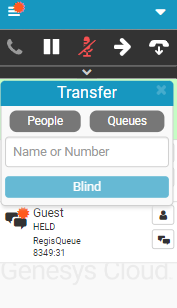
You can also combine the permissions for more flexibility. For example, an agent can have the Conversation > Communication > blindTransferAgent permission for agent-to-agent transfers, along with Conversation > Communication > consultTransferQueue to send calls to queues. In this scenario, the transfer window displays both Blind and Consult buttons. 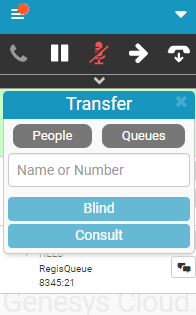
The permissions also restrict the display of the People and Queues filter option in the transfer window. The filter options appear when you have transfer permissions for both people and queues.
If an agent has the permission to transfer interactions only to people or queues, then the filter options do not appear. For example, agents granted permissions for blind transfer exclusively to other agents cannot see the filters.
For more information, see Transfers, Blind transfer an interaction and Consult transfer a call.
For more information about how transfers behave in Genesys Cloud, see Transfer a call and Transfer a call without speaking to the intended recipient.

