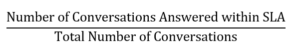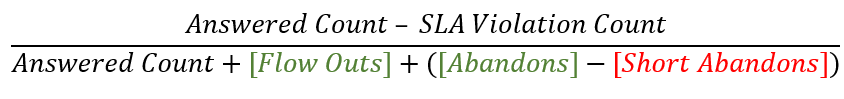Series: Intraday monitoring
Workforce management metric definitions
Learn the definitions of common workforce management definitions. To view the list of all common metrics, see Metric definitions.
| Metric | Description |
|---|---|
| Service level |
Service level target is a contact center performance statistic expressed as “X percent of conversations answered in Y seconds.” For example, a goal of answering 80% of voice calls within 20 seconds provides a service level target of 80/20. You can set the service level target for each media type in a queue. Analytics uses this service level target to calculate whether you are within the service level % defined by your service level agreement (SLA). For more information about setting the service level target, see Create queues or Edit or delete queues. Note: In the performance views that are not queue-specific, the Service Level % is calculated by queue and displayed as a – on the aggregated group row since SLA targets vary by queue. The affected views are DNIS Performance Summary and Skills Performance views. To view individual queue service level %, click the + to expand the row.
The service level % is the percentage of interactions that meet your contact center's service level target. The formula to calculate the service level % is: Number of Conversations Answered within SLA The numerator is calculated by taking the total answered conversations and subtracting the conversations that were not answered within the SLA threshold. Calculated by: (Answered Count – SLA Violation Count) Total Number of Conversations The Service Level Options configuration determines the denominator. With all the options below unchecked, the denominator is the count of answered conversations.
As the service level calculation depends on an organization’s configured options, the final formula to calculate the service level is: Note: With the Flowouts and Abandons enabled, the Flowouts and the Abandons are added into the denominator when calculating the service level. With the Short Abandons disabled, the Short Abandons are subtracted from the Abandons when calculating the service level.
|
| Offered |
The number of interactions routed into the queue for an agent to answer. Offered interactions are either answered, abandoned, or flow-out interactions. |
| Answered |
A measurement of the number of assigned ACD interactions answered by an agent in a given period. Answered increments when the agent is the first to connect to the interaction. |
| Abandoned |
The number of times an end user abandoned an interaction in a queue. For example, the customer hangs up before an agent answers, or the system disconnects the interaction. |
| Average handle time (AHT) |
The average amount of time agents spent handling interactions. This calculation includes talk time, hold time, and after-call work. For outbound calls it also includes dialing and contacting time. Calculated by: (cumulative talk time + cumulative hold time + cumulative after-call work + cumulative dialing time + cumulative contacting time) / Number of interactions handled Note: The interactions can span multiple time intervals. For example, a 45-minute call spans two 30-minute intervals. However, metrics are assigned a single timestamp and reported in the interval into which this timestamp falls. The timestamps are assigned based on when the metric calculation is complete.
For instance, handle time will use the timestamp of after call work completion. In the example of a 45-minute call, the handle time falls in the second 30-minute interval because the handle time was calculated at the end of the call when ACW was submitted. |
| Agents |
Scheduled agent count is calculated by:
Actual agent count is calculated by:
|
| Completed |
When an interaction finishes, the system marks it as completed. Note: Because an interaction may be completed in a different interval than the interval in which it starts, Completed may differ from Offered. |
| Average speed of answer (ASA) |
The average amount of time an interaction waits in the queue before an agent answers. This metric does not include interactions that agents do not answer. Average Speed of Answer (ASA) is directly associated with the service level and provides insight into the customer service your organization provides. ASA is recorded in the interval in which the agent answered the interaction. Calculated by: Total Answered (tAnswered Sum) / Answered Count (tAnswered Count) Note: Raw values are provided in milliseconds.
|
| Occupancy |
This metric represents the total time that agents actually spend handling interactions:
|