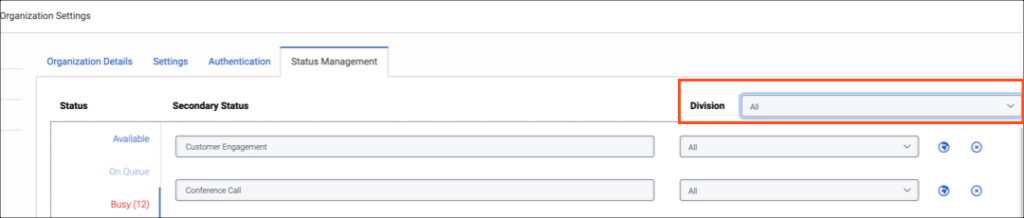View the secondary statuses assigned to a division
- Admin role
- Presence > Presence Definition > Add permission
- Presence > Presence Definition > Edit permission
- Presence > Presence Definition > Delete permission
- Click Admin.
- Under Account Settings, click Organization Settings.
- Click Menu > Account > Organization.
- Click Status Management.
- Select the primary status that has secondary statuses.
- Select a division from the list.
The secondary statuses assigned to the selected division are listed.