Series: Configure the campaign management global settings
Retrieve Genesys Cloud campaign options
The global settings for the Campaign Management integration include the Retrieve Genesys Cloud Campaign Options section. In this section, you retrieve data from your Genesys Cloud organization.
- On the Setup Home page in Salesforce, click the App Launcher icon.
- Search for Campaign Management in the Search apps and items box and open the app.
- In the navigation menu, select Global Campaign Settings.
- From the Current Genesys Cloud OAuth Client list, select the OAuth client for the desired Genesys Cloud organization from which you want to retrieve the data.
- Under Retrieve Genesys Cloud Campaign Options, click Retrieve Options.
The following configuration objects are created in Genesys Cloud:
- Divisions
- Queues
- Scripts
- DNC Lists
- Contactable Time Sets
- Edge Groups, Sites
- Call Responses
- Call Rule Sets
The integration queries Genesys Cloud, retrieves these objects, and then syncs these objects from your Genesys Cloud organization to your Salesforce organization. These options appear as selections for fields in a campaign setting that you create in Salesforce. For more information, see Configure Genesys Cloud campaign setting.
Notifications indicate the progress and success of the Retrieve Options operation.
- Retrieve options use the OAuth setting that is selected for the organization.
- Genesys Cloud only retrieves divisions that are associated with Genesys Cloud OAuth client credentials that can create, update, and delete campaigns and contact lists. For more information, see Divisions overview and Create an OAuth client.
- When you modify Divisions, Queues, Scripts, DNC Lists, Contactable Time Sets, Edge Groups, Sites, Call Responses, or Call Rule Sets in your Genesys Cloud organization, click Retrieve Options to resync these objects to your Salesforce organization.
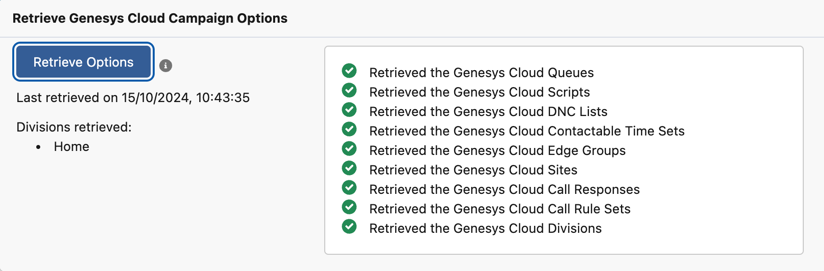
For more information, see About Campaign Management in Genesys Cloud for Salesforce and About Campaign Management in CX Cloud from Genesys and Salesforce.
The global settings for the Campaign Management integration include the Retrieve Genesys Cloud Campaign Options section. In this section, you retrieve data from your Genesys Cloud organization.
- Under Retrieve Genesys Cloud Campaign Options, click Retrieve Options.
The integration queries Genesys Cloud for Divisions, Queues, Scripts, DNC Lists, Contactable Time Sets, Edge Groups, Sites, Call Responses, and Call Rule Sets, and then syncs these objects from your Genesys Cloud organization to your Salesforce organization. These options appear as selections for fields in a campaign setting that you create in Salesforce. For more information, see Configure Genesys Cloud campaign setting.
Notifications indicate the progress and success of the Retrieve Options operation.
Notes:- Genesys Cloud only retrieves divisions that are associated with Genesys Cloud OAuth client credentials that can create, update, and delete campaigns and contact lists. For more information, see Divisions overview and Create an OAuth client.
- When you modify Divisions, Queues, Scripts, DNC Lists, Contactable Time Sets, Edge Groups, Sites, Call Responses, or Call Rule Sets in your Genesys Cloud organization, click Retrieve Options to resync these objects to your Salesforce organization.
- If the integration displays an error message, reduce the number of call rule sets in your Genesys Cloud organization to less than 1,000 items. Click Retrieve Options again.
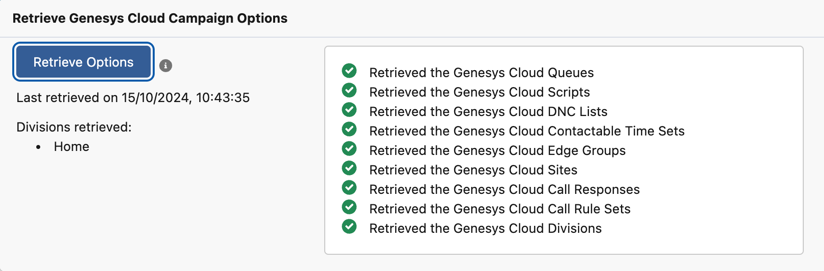
For more information, see About Campaign Management in Genesys Cloud for Salesforce and About Campaign Management in CX Cloud from Genesys and Salesforce.

