Assign divisions to existing secondary statuses
- Admin role
- Presence > Presence Definition > Add permission
- Presence > Presence Definition > Edit permission
- Presence > Presence Definition > Delete permission
- Click Admin.
- Under Account Settings, click Organization Settings.
- Click Menu > Account > Organization Settings.
- Click Status Management.
- Select the primary status that has secondary statuses.
- Select the secondary status for which you want to enforce divisional access control.
- From the division list, select the division to which you want to assign the secondary status.
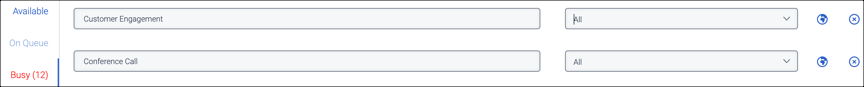
- Click Save.

