Quality Administrator dashboard
To view the Quality Administrator dashboard, click Performance > Overview. Then click Quality Admin. The Quality Administrator dashboard helps you monitor quality evaluation and calibration activity. You can view the following information on the dashboard:
- Agent evaluations and scores
- Quality evaluator activity
- Overall evaluation and calibration activity
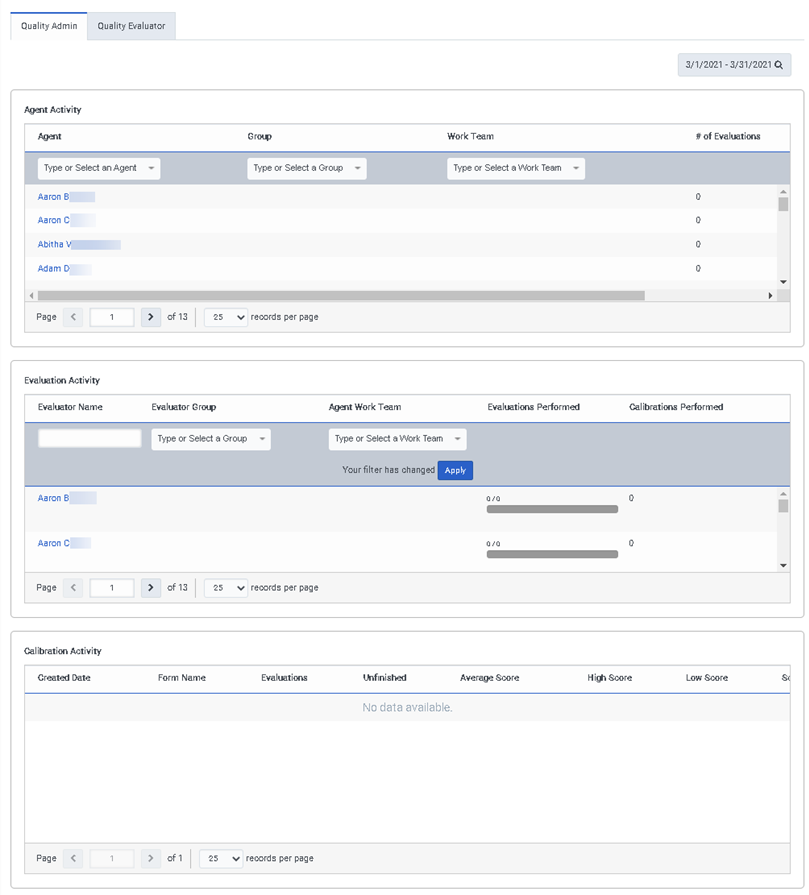
Selections in the dashboard
| Area | Description |
|---|---|
|
Agent Activity |
Summarizes evaluation activity by agent. |
|
Evaluation Activity |
Summarizes activity by quality evaluator. For example, 3/8 means that the evaluator has completed 3 of 8 assigned evaluations. |
|
Calibration Activity |
Summarizes the status of each calibration and the variation within scores for the interaction. You can click the form name to view the calibration. |

