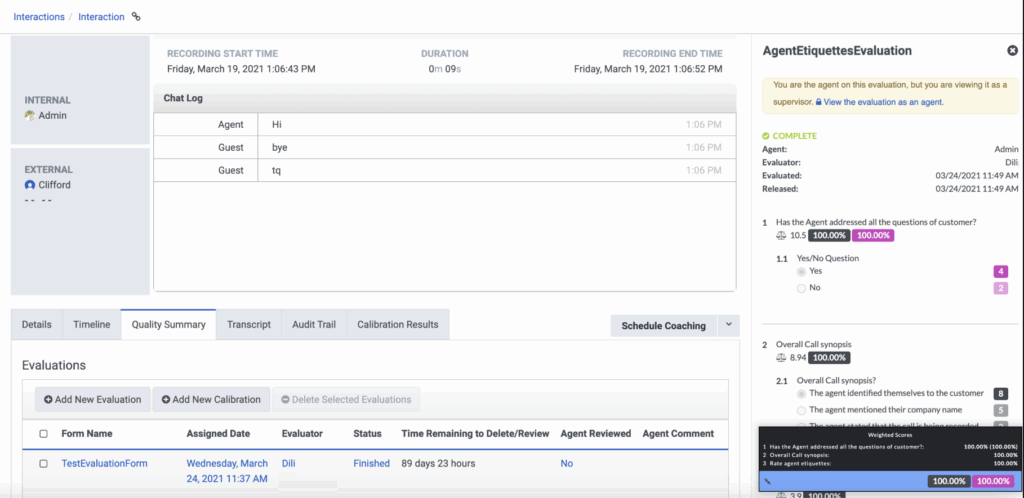View an interaction’s evaluations
The following permissions:
- Analytics > Conversation Detail > View
- Conversation > Communication > View
- Quality > Evaluation > All
From an interaction’s detail page, click the Quality Summary tab to see evaluations associated with the interaction.
After choosing an evaluation, an evaluator can evaluate an interaction. You can also view the following information:
- The evaluation’s form name.
- The agent and evaluator.
- The date evaluation and release date.
- The evaluation’s status: Pending, In Progress, or Complete.
- The evaluation form questions and, if the evaluation is in progress or complete, the selected answers.
- The evaluation’s scores.
- Whether the agent has reviewed the evaluation.
If you are a manager or a supervisor, the view will also include the form’s version, which is shown as the last modified date and time.