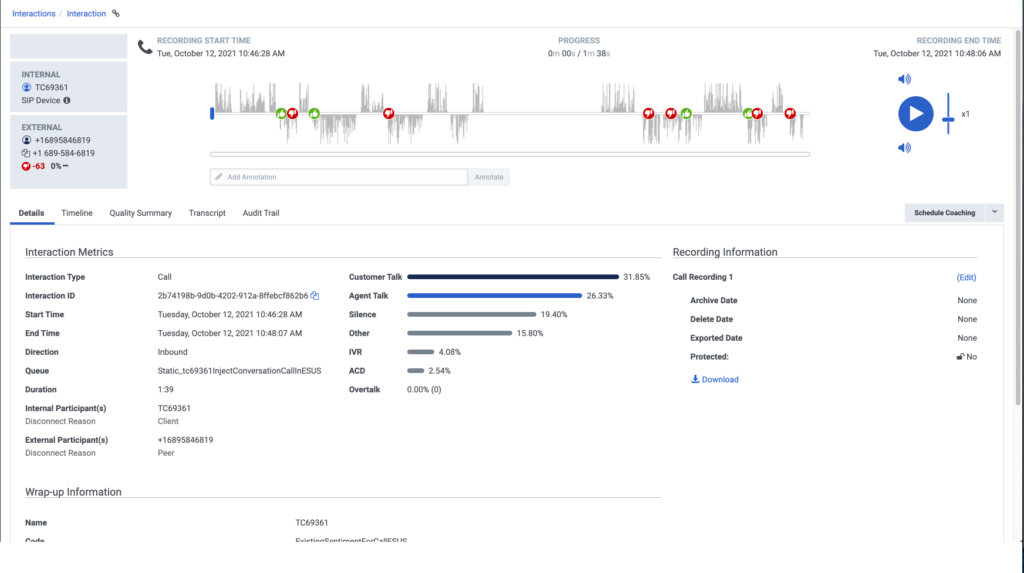View an interaction’s Details tab
Prerequisites
The following permissions for conversation details:
- Analytics > Conversation Detail > View
- Conversation > Communication > View
- Recording > Recording > View or Recording > RecordingSegment > View permission
- SpeechAndTextAnalytics > Data > View permission
The Details tab provides a central location for viewing information about the interaction. The Details tab summarizes interaction metrics, recording information, wrap-up information, participant data, and SIP diagnostics. For more information, see the following detailed sections.
Note: Acoustic information is only available in the Details tab when an interaction is transcribed. For languages supported for voice transcription and acoustic analysis, see Genesys Cloud supported languages.
Click the image to enlarge.
| Interaction Metrics | Description |
|---|---|
| Interaction Type | The interaction can be a call, email, or chat. |
| Interaction ID |
The Interaction URL. |
| Start Time |
The date and time the interaction started. |
| End Time |
The date and time the interaction ended. |
| Direction |
Indicates if the interaction was inbound or outbound. |
| Queue |
The queue associated with the interaction. For more information, see Queue administration. |
| Duration |
The duration of the interaction. |
| Internal Participant(s) |
The internal participant is the agent. |
| External Participants(s) |
The external participant is the customer. |
| Disconnect Reason |
Both the internal and external participant metrics include a disconnect reason that indicates why the interaction ended. For more information, see Disconnect reasons in the interaction’s detail view. |
| Customer Talk |
The percentage of time during the interaction where only the customer is talking. |
| Agent Talk |
The percentage of time during the interaction where only the agent is talking. |
| Silence |
The percentage of time during the interaction where the customer is connected to an agent and neither participant is talking for 2 or more seconds. |
| Other |
The percentage of time during the interaction where one or more of the following is occurring:
|
| IVR |
The percentage of time during the interaction where the customer is interacting with the system for self-service, either in the IVR or with a Bot. |
| ACD |
The percentage of time during the interaction where the customer is waiting in a queue. |
| Overtalk |
The percentage of time during the interaction where both the customer and agent speak at the same time for 2 or more seconds. The number in brackets indicates the number of times overtalk occurred during the interaction. |
| Recording Information | Description |
|---|---|
| Call Recording | Click the Edit link to modify the archive date, delete date, and the protected status for the recording. For more information, see Modify a recording’s archive or delete date. |
| Archive Date |
The date on which the recording is archived. |
| Delete Date |
The date on which the recording will be deleted. Note: If the maximum interaction data retention time is set, the delete date cannot be longer than the maximum interaction data retention time. For more information, see <add a link to the article that explains the new Maximum Interaction Data Retention Time field in Organization Settings > Settings > Security and Compliance>.
|
| Exported Date |
The date on which the interaction was last exported. |
| Protected |
Enables you to select interaction recordings to protect from deletion. For more information, see Protect recordings from deletion for a legal hold directive. Note: If the maximum interaction data retention time is set, Interaction recordings will not be protected from deletion after the maximum interaction data retention time. For more information, see <add a link to the article that explains the new Maximum Interaction Data Retention Time field in Organization Settings > Settings > Security and Compliance. .
|
| Download |
Enables you to download policy-based voice and screen recordings one at a time. For more information, see Download a recording. |
Wrap-up information displays agent-assigned wrap-ups for Internal Participants. That is, if the participant’s purpose is User or Agent, or if its participant type is Internal. System-assigned wrap-ups are not displayed. For more information, see About wrap-up codes.
In the participant data section you can view the participant data attributes defined in the flows. For more information, see View participant data attributes.
| SIP Diagnostics | Description |
|---|---|
| SIP Traces | Enables you to download the interaction SIP traces file. |
| PCAP |
Enables you to download the interaction PCAP file. |