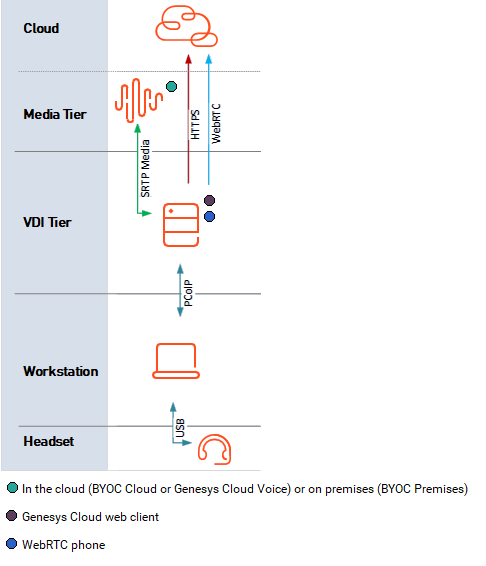Run Genesys Cloud in a Virtual Desktop Infrastructure (VDI) configuration
Genesys Cloud can run in Virtual Desktop Infrastructure (VDI) configurations. For best results, Genesys recommends that customers using a VDI configuration have a telephony system with hardware phones or with WebRTC phones along with the WebRTC Media Helper. Furthermore, when configuring VDI applications or environments for your agents, it is important that emulated audio input and output devices are made available to the application. The Genesys Cloud client application plays notifications and alerts through these emulated devices. Also, WebRTC media functionality will failover to these emulated devices in the event the Media Helper connection is lost.
Customers can also choose to use WebRTC directly in a VDI configuration. However, when going this route, successful use of Genesys Cloud with WebRTC in a VDI environment requires tuning and additional testing at scale by your VDI provider.
- The WebRTC Media Helper only works with voice traffic. A separate solution for boosting the performance of screen recording in VDI is planned for a future release.
- Genesys Cloud’s screen recording technology can work in a VDI environment with the proper VDI configuration. Therefore, successful use of screen recording requires tuning and additional testing at scale by your VDI provider.
For more information, see About screen recording.
To see how each of these VDI configurations works in Genesys Cloud see the following diagrams.
VDI with hardware phone
When implementing Genesys Cloud in a VDI configuration with hardware phones, the media path exists, by default, outside the VDI environment. As such, the VDI doesn’t cause any interference with the media flow.
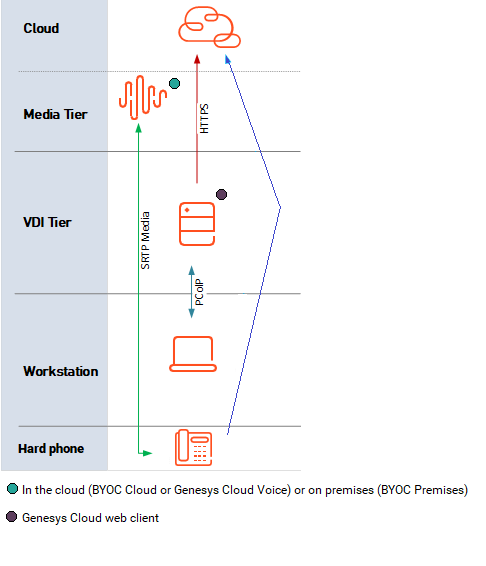
PC over IP (PCoIP) is the protocol that VDI commonly uses to transmit monitor, keyboard, mouse, and USB devices.
VDI with WebRTC phone and WebRTC Media Helper
Genesys Cloud’s WebRTC Media Helper is designed to allow you to successfully use WebRTC phones in a VDI environment without the need for fine tuning and VDI technology. To do so, the WebRTC Media Helper allows media to bypass the VDI environment and terminate directly on the client workstation even though the Genesys Cloud interface operates within VDI. This allows a WebRTC phone to function much like a hardware phone in a VDI environment.
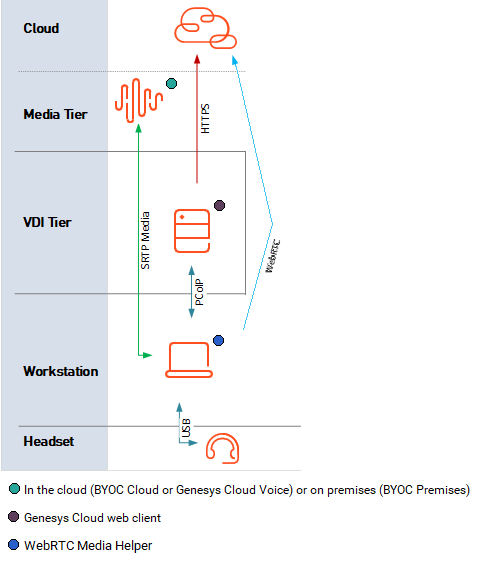
VDI with WebRTC phone
If for some reason, you cannot use WebRTC Media Helper you can use Genesys Cloud in a VDI configuration directly with WebRTC phones. In this type of configuration, the media path goes through the VDI environment. As such, the media path is altered because the WebRTC phone media endpoint is terminated within the VDI platform. This means that the audio is then transmitted back and forth to the client via a VDI technology, such as PCoIP, which handles USB in addition to monitor, keyboard, and mouse. Because PCoIP, isn’t adept at handling audio, which it delivers via USB, problems can occur.
This is why Genesys specifies that successful use of this method requires tuning and additional testing at scale by your VDI provider.