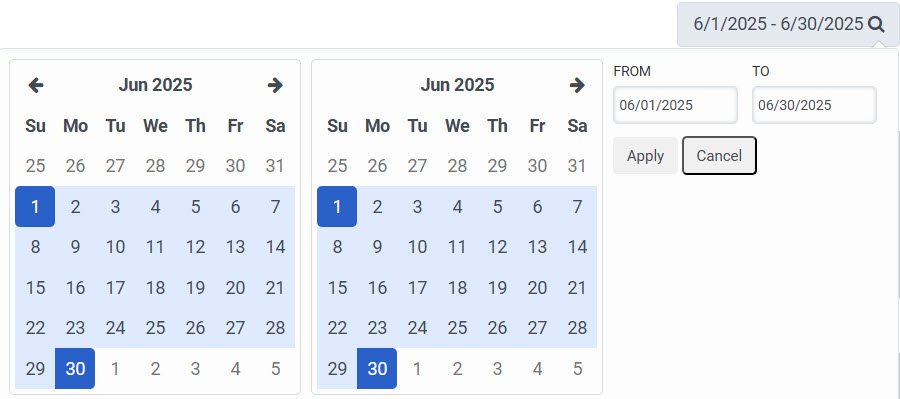My Assigned Evaluations view
The following permissions:
- Analytics > Data Export > All
- Directory > User > View
- One of the following:
- Quality > Evaluation > Edit
- Quality > Evaluation > editScore
The My Assigned Evaluations view allows evaluators to track and manage the evaluations assigned to them. This view helps the evaluators prioritize their workload and track the status of the completed evaluations across a specific time range.
To view all interactions assigned to you within the selected date range, click Performance > Workspace > My Performance > My Assigned Evaluations.
To view all interactions assigned to you within the selected date range, perform the following:
- Click Menu > Analytics > Analytics Workspace.
- In the Default section, search for My Assigned Evaluations and then click the view name to open it.
This view includes the following sections:
- Interactions Needing Attention: Displays evaluations that are assigned but not yet completed. To view the detailed information about a particular evaluation, click the link under the assigned date/time column.
- Completed Interactions: Displays evaluations that are completed and released. You can view details of completed interactions, including agent name, evaluation form, score, and calibration status.
Available columns
To view the available columns, see My Assigned Evaluations view section in the View available columns in performance views by category article.
To view the consolidated list of available columns in the performance views, see Consolidated view of available columns in performance views.
To view the list of available columns in the performance views by category, see View available columns in performance views by category.
Customize the view
To show only certain data, customize the view.
To customize analytics views, use the date filter.
When filtering metrics for this view, select any custom date range up to six weeks.
- To use a custom date range to filter metrics, complete the following steps:
-
- On the right side, click the search icon next to the date.
- Select a start date and an end date on the calendar, and click Apply.
- To view data for a different time period, click the arrows on either side of the date display.
To adjust the number of records per page, click the drop-down menu to the left of records per page at the bottom of each section.