Make a call with High Velocity Sales
Prerequisites
- Configure the Queue settings in the client. For more information, see Configure click-to-dial and Configure on behalf of queue.
To make a call that progresses through a sales cadence in the Salesforce High Velocity Sales app, follow these steps:
- In Salesforce, click the Click to Dial button on a contact, lead, or person account under Sales Cadence in the Work Queue pane.
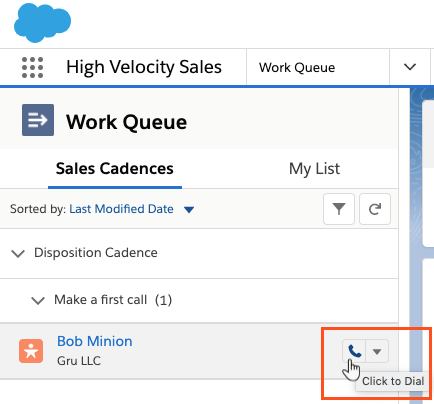
The client opens the New Interaction window and Salesforce pops the record information for the contact, lead, or person account.
Warning: Be sure to initiate call workflows in Salesforce. The integration cannot track the progress of calls that occur through standard click-to-dial events. - In the client, type the name of a queue in the On Behalf of Queue text box.
Note: If you selected Remember the last selected queue in the Queue settings in the client, then you only need to enter a queue name for the first call you make. - In the client, click Call.
Use the client as normal for the call interaction.
For more information, see Make a call in the client, Click-to-dial, and High Velocity Sales with Genesys Cloud for Salesforce overview.
For more information about the integration, see About Genesys Cloud for Salesforce.

