Configure click-to-dial
You can configure the click-to-dial, click-to-email, and click-to-sms functionality in the client to prompt you to send an interaction on behalf of a queue.
- Click Menu > More .
- Click Settings.
- Click Queue.
- In the Queue section, select or clear the Prompt for queue on click-to-dial check box.
Tip: If you want to send interactions on behalf of the same queue, then before sending your first interaction, select the Remember the last selected queue check box. For more information, see Configure on behalf of queue.
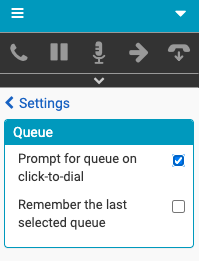
For more information, see Click-to-dial, Make a call, Configure on behalf of queue, Turn off click-to-dial, Settings in the client menu, Create click-to-dial on custom Visualforce pages, and Make a call with High Velocity Sales.
For more information about the integrations, see About the Genesys Cloud browser extensions, About Genesys Cloud Embeddable Framework, and About Genesys Cloud for Salesforce.

