Export scripts
Prerequisites The following permissions:
Use script import and export to share scripts between organizations. You can also use import and export to copy scripts within the same organization. For example, if you create a script with complex functionality, then you can use import/export to create another script quickly with the same functionality.
To export a script, follow these steps:
- Click Admin.
- Under Contact Center, click Scripts.
- In the script list, select one or more scripts, and then click Export.
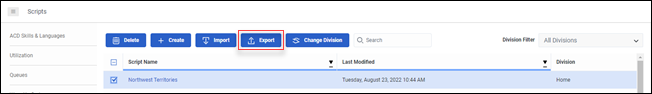
Your computer downloads the script. The download location varies by system, but a common location is the Downloads folder.

