Delete a DNC list
If a DNC List is not in use by any running campaign, you can delete it.
- Click Admin.
- Under Outbound, click List Management.
- Click Menu > Channels > Outbound > List Management.
- Go to the Do Not Contact Lists tab, and in the first column select the checkbox in the row for each DNC list to delete.
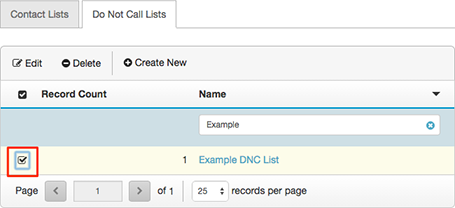
- Click Delete.
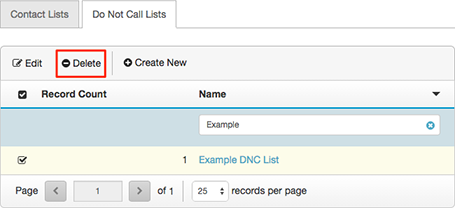
- When prompted to confirm the delete operation, click Yes.

The system deletes the list or a message appears.

