Create a new internal DNC list
- Outbound > Dnclist > Add, Delete, Edit, View permissions
- A file of DNC records in .csv format
Create an internal do not contact (DNC) list by uploading a file of telephone numbers or email addresses.
At minimum, the .csv file must contain at least one column of telephone numbers or email addresses. A DNC file can contain multiple phone number or email columns and redundant information, such as contact names. For example:
Last Name, First Name,DNC_Home,DNC_Cell,DNC_Work
Smith,Bill,317-153-4777,317-981-6233,317-333-2174
Thomas,Terry,424-999-2334,424-384-9993,424-973-8828
Or
Last Name, First Name,DNC_Email
Smith,Bill,Bill.Smith@example.com
Thomas,Terry,Terry.Thomas@example.com
- Click Admin.
- Under Outbound, click List Management.
- Click the Do Not Contact Lists tab.
- Click Create New.
- Type a unique name in the DNC List Name box. DNC list names can contain spaces, numbers, and special characters, but must be unique.
- Select a division from the Division box, or accept the default Home division. If the list is not assigned to a custom division, it belongs to the Home division by default. See About Access Control and Divisions overview.

- Select Internal from the DNC List Type box.
- Select Phone from the Contact Method box.
- Click Browse. Select a .csv file, and then click Open. The page displays the first few rows of data.
- From the DNC List Columns section, select the DNC phone number columns.
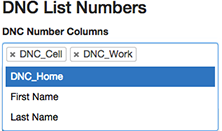
- If you have included an expiration DateTime column in your DNC list, select the DNC expiration column name.
Notes:
- The expiration DateTime format must be
yyyy-MM-ddTHH:mmZ, such as2017-05-20T01:44Zor2021-03-08T12:30Z. An invalid format imports the phone number without an expiration DateTime. - The expiration date cannot be more than 180 days in the future.
- The expiration time must be in Universal Coordinated Time (UTC).
- Contact attempts will resume after the expiration DateTime.
- You cannot delete a record from a DNC list; however, you can cause the system to skip an included record by adding an expiration DateTime that is in the past.
- The expiration DateTime format must be
- Click Save.
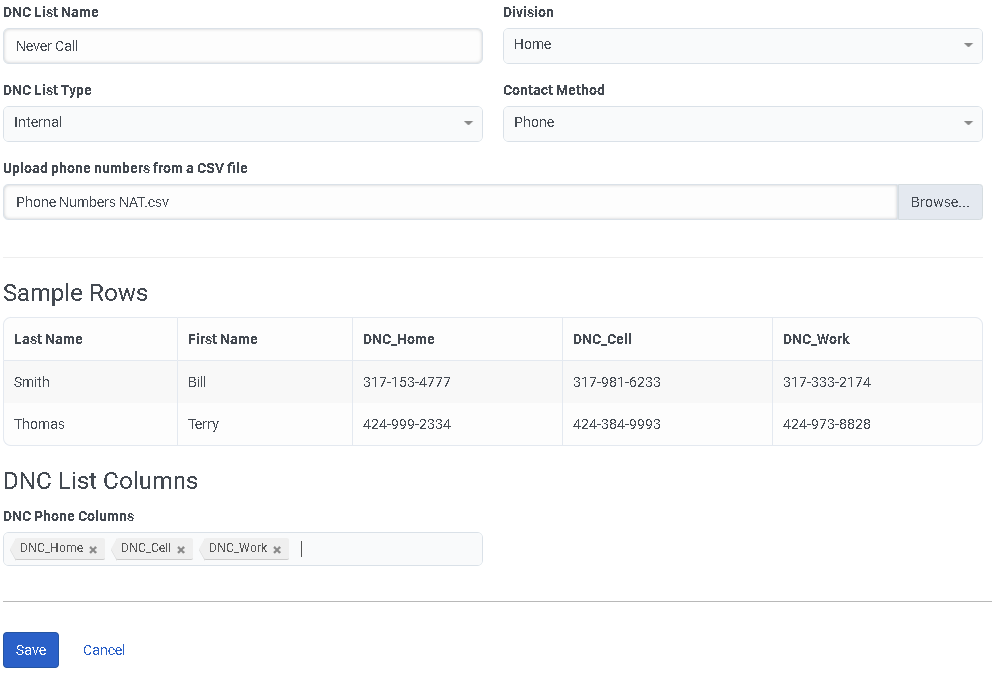
The system adds the new entry. The example ignores Last Name and First Name columns as they are not phone number columns.
- At import time, the system automatically modifies telephone numbers to normalize dots and dashes. If a telephone number has
tel:prepended, that prefix is removed to ensure that the number is in the correct format for a Do Not Contact list. The system does not automatically modify email addresses. - An error message appears if the new DNC list exceeds the maximum limit count of 1,000 DNC lists. Delete old or obsolete DNC lists as needed, and click Save again to complete the new DNC list configuration.
- For the system to accurately block phone numbers in the Do Not Contact list, the format must match the format used in contact lists. For example, if phone numbers in contact lists are formatted with the prefix +1, you must use the same +1 format in the DNC entry. If the phone numbers appear in 10-digit format without a prefix, for example 8005551212, the DNC entry must match that 10-digit format.
- When uploading a .csv file with phone entries for this column, the content cannot exceed 36 characters.
- Click Admin.
- Under Outbound, click List Management.
- Click the Do Not Contact Lists tab.
- Click Create New.
- Type a unique name in the DNC List Name box. DNC list names can contain spaces, numbers, and special characters, but must be unique.
- Select a division from the Division box, or accept the default Home division. If the list is not assigned to a custom division, it belongs to the Home division by default. See About Access Control and Divisions overview.

- Select Internal from the DNC List Type box.
- Select Email from the Contact Method box.
- Click Browse. Select a .csv file, and then click Open. The page displays the first few rows of data.
- From the DNC List Columns section, select DNC email columns.
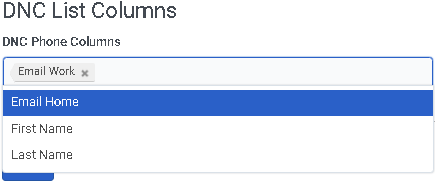
-
If you have included an expiration DateTime column in your DNC list, select the DNC expiration column name.
Notes:- The expiration DateTime format must be
yyyy-MM-ddTHH:mmZ, such as2017-05-20T01:44Zor2021-03-08T12:30Z. An invalid format imports the email address without an expiration DateTime. - The expiration date cannot be more than 180 days in the future.
- The expiration time must be in Universal Coordinated Time (UTC).
- Contact attempts will resume after the expiration DateTime.
- If no DateTime is specified in the expiration column, there is no expiry for that email address.
- If a record includes multiple email addresses, the expiration DateTime applies to all.
- You cannot delete a record from a DNC list; however, you can cause the system to skip an included record by adding an expiration DateTime that is in the past.
- The expiration DateTime format must be
-
Click Save.
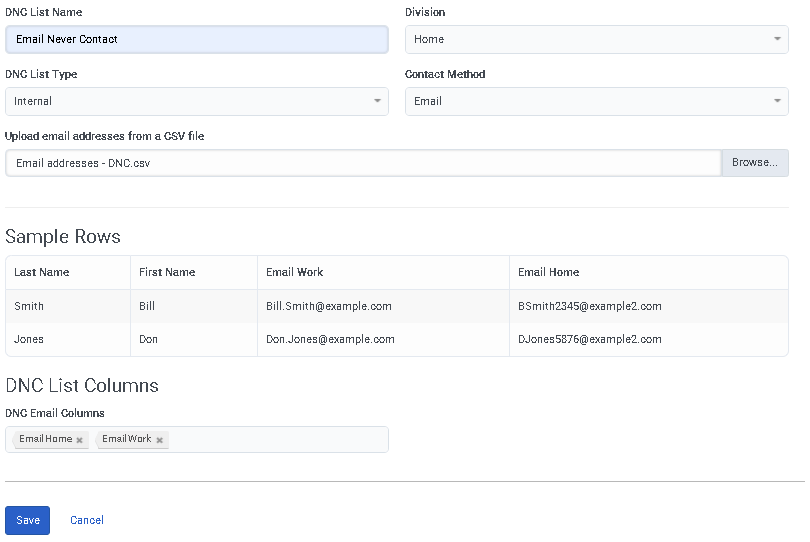
The system adds the new entry. The example ignores Last Name and First Name columns as they are not email address columns.
- An error message appears if the new DNC list exceeds the maximum limit count of 1,000 DNC lists. Delete old or obsolete DNC lists as needed, and click Save again to complete the new DNC list configuration.
- When uploading a .csv file with email entries for this column, the content cannot exceed 319 characters. The local part of the email address cannot be longer than 64 characters before the @ sign. And the domain part of the email address cannot be longer than 254 characters after the @ sign.

