Work with time-off requests
Agents with appropriate permissions can manage their own time-off requests from Performance > Workspace > Overview > Agent tab > Schedule.
Administrators with appropriate permission can add, approve, edit, and deny time-off requests by clicking Admin and under Workforce Management, selecting Time-Off Requests. If the time-off request passes all time-off plan and limit conditions, the auto-approval engine places the time-off request in an approved state. If the time-off request does not pass all time-off plan and limit conditions, the auto-approval engine places the time-off request in a pending state.
Administrators can approve or deny pending time-off requests. The notify permission allows you to receive notifications when an agent’s time-off request was not auto-approved.
Limits per agent
For each agent, the system retains and shows a maximum of the last:
- 50 pending requests
- 150 approved requests
- 30 denied requests
- 20 cancelled requests
View from a different time zone
By default, this view uses the business unit’s time zone. Users with administrator permissions can change the displayed time zone by selecting from the list in the upper right corner of the view. The time zone of the business unit is listed at the top of the list of time zones for reference. This option is helpful for administrators who access the view from a different time zone. Click the image to enlarge. 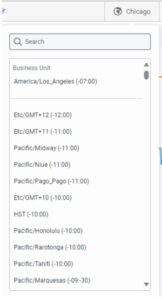
Related tasks
| Task | Description |
|---|---|
| Navigate the time-off requests page | View options available on the time-off requests page. |
| Add a time-off request | Add a time-off request for one or more agents. |
| Edit a time-off request | Edit a time-off request for one or more agents. |
| Approve a time-off request | Approve pending or previously denied time-off requests. |
| Deny a time-off request | Deny pending or previously approved time-off requests. |
| Filter and sort time-off requests | Filter and sort time-off requests. |
| Add a full day off to an agent in the schedule | Within a published or unpublished schedule, create a full day of time-off for an agent or agents. |
| Synchronize time-off requests | Review time-off differences and apply a default fix for each difference |

