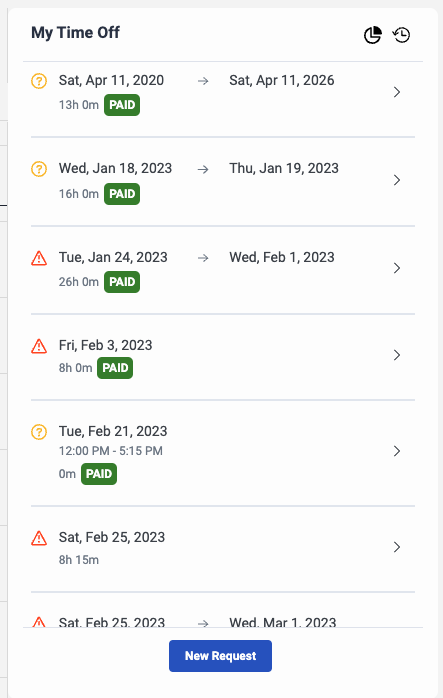|
Approved
|
Either an administrator or the system approved the request. When an administrator approves, the update is done manually and when system approves, the update is done automatically based on auto-approval rules. |
|
Denied
|
Administrator denied the request manually. |
|
Pending
|
Request is awaiting manual intervention from an administrator. |
|
Pending - Waitlist window closed
|
Request expired because the waitlist window closed. |
|
Pending - Invalid duration
|
System could not approve the request automatically because the daily duration that the agent requested does not comply with the agent's scheduled hours. If the agent is not scheduled currently, the system checks the duration against the work plan to which the agent is associated. For work plan rotation, the system also chooses the correct work plan according to time-off request dates and assigned rotation.
Note: If an agent is not currently scheduled to work, and is not associated with a work plan, then the time-off request is not automatically approved. The request remains in Pending status and requires an administrator's manual intervention.
|
|
Pending - Waitlisted
|
System could not approve the request automatically because it is waiting on limit availability. If availability appears before the waitlist window closes, the system auto-approves the request. |
|
Pending - Outside shift
|
System could not approve the request automatically because it is not compatible with any work plan shift. |
|
Pending - Removed from waitlist
|
Request is no longer associated to a waitlist. For example, when an agent moves to another management unit and there is no matching time-off plan set up for auto-approval in another management unit. |
|
Pending - Insufficient balance
|
Request is not auto-approved due to insufficient balance in the selected time-off type. |
|
Canceled
|
Request is canceled. |