WebRTC phone connectivity issues
The following scenarios are known to cause connectivity issues with WebRTC phones:
- You changed the Pop WebRTC Phone window setting while you were on the phone.
- You are using the client in more than one browser tab or window.
- You refreshed the client window.
- You navigated to another browser page.
If you anticipate encountering these scenarios often, then select Pop WebRTC Phone window in the client.
- Click Menu > More .
- Click Settings.
- Click WebRTC.
- Select Pop WebRTC Phone window.
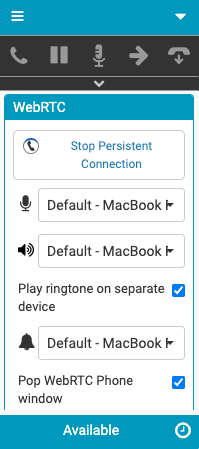
A WebRTC Phone window opens and the client maintains phone connectivity.
For more information about the integrations, see About Genesys Cloud Embeddable Framework, About Genesys Cloud for Salesforce, and About Genesys Cloud for Zendesk.

