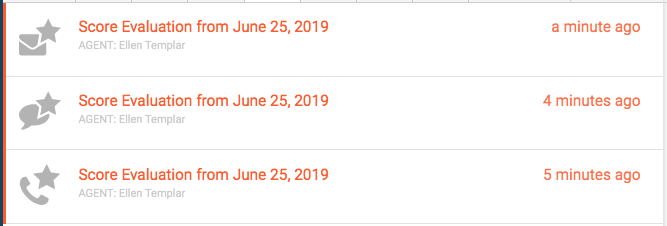View evaluations from the inbox
To view your released evaluations:
- Analytics > Conversation Aggregate > View permission
- Quality > Evaluation > Edit Agent Sign-off permission
- Quality > Evaluation > View permission
To view assigned evaluations as a quality evaluator:
- Quality > Evaluation > Edit or Quality > Evaluation > Edit Score permission
The inbox displays evaluations that are less than a month old, for both agents and quality evaluators. If you are an agent, released evaluations that are ready for you to review appear in your inbox. If you are a quality evaluator, interaction evaluations that are assigned to you appear in your inbox. Evaluations that are more than a month old are still visible in the Quality Administrator dashboard, Quality Evaluator dashboard, and My Performance views.
To view evaluations in your inbox, complete the following steps:
- Click Inbox .
- Click Recent Evaluations .
- Click the title of the evaluation that you want to view. The evaluation opens on the interaction’s detail page. From there, you can complete the evaluation or review evaluation as an agent.
In the inbox, evaluations that are ready for you to review have the title Review Evaluation. An icon that represents the type of interaction related to the evaluation appears next to it.
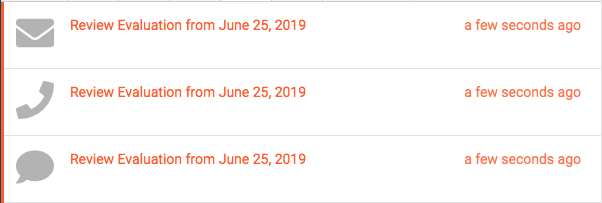
Evaluations that are ready for you to score have the title Score Evaluation. An icon with a star and representation the type of interaction related to the evaluation appears next to it.