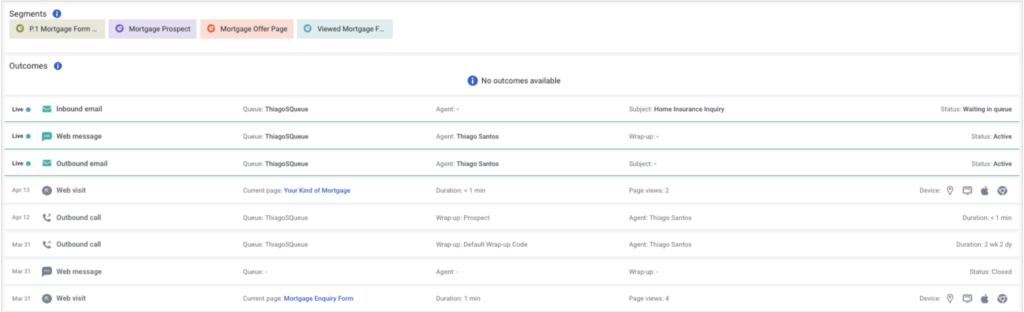View an interaction’s Predictive Engagement journey data
- Analytics > Conversation Detail > View
- Conversation > Communication > View
- Journey > Customer > View
- Journey > Event > View
- Journey > Outcome > View
- Journey > Segment > View
- Journey > Visit > View
- External contacts > Session > View
From an interaction’s detail page, use the Customer Journeys tab to see Predictive Engagement journey data, such as visit details and journey information, for the interaction.
From the Customer Journeys tab, you can view the following information, depending on how you configure Predictive Engagement:
- Segments assigned to the interaction for the selected visit.
- Outcome scores for the selected visit.
- List view of all interactions. Click the interaction to view the following interaction details:
- Visitor details, such as the visitor’s name, status, and number of visits.
- Visit dates and duration. If the visitor has multiple dates, select the date that you want to see more information about.
- Visit Journey information, including the pages that a customer visits and actions on those pages during the selected visit. To see more information about the actions performed, click the action’s icon.
- Other visitor information, such as location, device type, operating system, and browser type.