Save a local copy of a file
- Click Documents.
- Search for a file or open a workspace.
- Hover over the file.
- Under Actions, click Download.
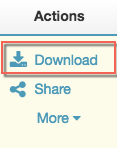
If you are using the browser app, use your browser’s controls to complete the download process.
For more information about using the desktop app to download files, see Download files in the desktop app.

