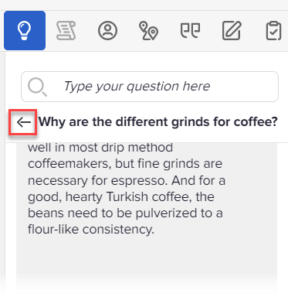Surface knowledge manually with Genesys Agent Assist
To search the Genesys Agent Assist:
- To access Genesys Agent Assist, click the light bulb icon (
 ) at the right side of the Interactions pane.
) at the right side of the Interactions pane. - Start your conversation with the customer.
- In the Search box, type your question or keyword. Genesys Agent Assist uses type ahead to try to provide answers as you type.
Knowledge base results
- To see the content of an article, click Show more. When you click an article, Genesys Agent Assist hides the previously displayed suggestions.
Click the image to enlarge.
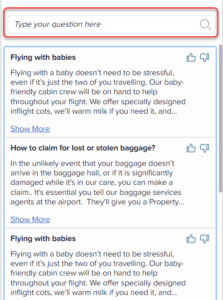
Tip: To get the best search results, consider the following:- Grammatically accurate words return more relevant answers.
- Avoid long phrases and generic statements.
- To insert the response into your live session, click Copy to chat at the lower right of the selected response. You can edit your message before you send it.
- To return to the list of suggested articles, click the arrow icon at the upper left corner of the opened article.
Click the image to enlarge.