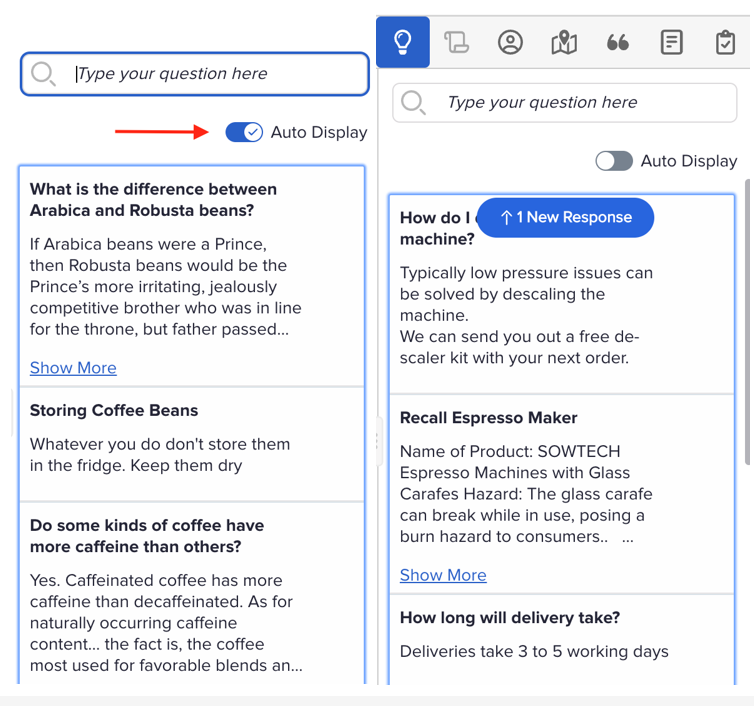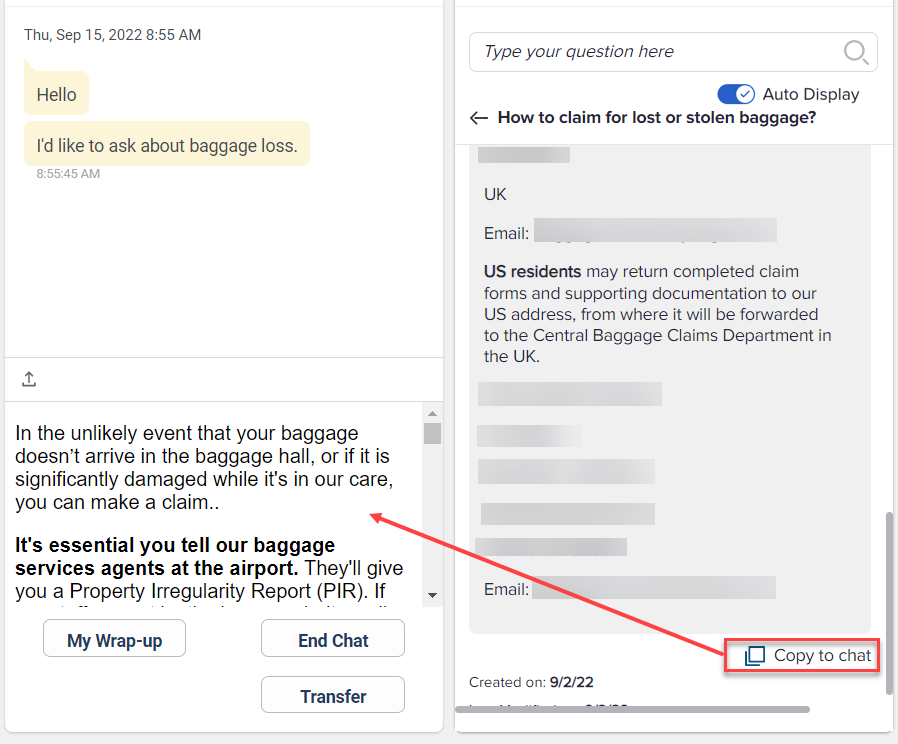Surface knowledge automatically with the Genesys Agent Assist
- A license or SKU which includes Genesys Agent Assist functionalities. For more information, see Genesys Agent Assist availability in Genesys Cloud licenses.
During a conversation with a customer, the Genesys Agent Assist automatically offers answers to customer questions, constantly searches the knowledge base, and presents the top suggested articles in the Genesys Agent Assist pane.
- To access Genesys Agent Assist, click the lightbulb icon (
 ) at the right side of the Interactions pane.
) at the right side of the Interactions pane. - Start your conversation with the customer.
- If the knowledge base includes any entries which can be relevant to the customer’s questions, Genesys Agent Assist lists the options.
- To list the relevant articles automatically, toggle Auto Display on. If the amount or speed of suggested articles becomes overwhelming, you can toggle Auto Display off.
- To copy the best answer to the message panel, click the Copy icon in the lower right corner of the response.
- You can edit your message before you send it to the customer.
- To return to the list of suggested articles, click the arrow icon at the upper left corner of the opened article.
- The maximum number of automatically displayed articles is three.
- The automatic knowledge surfacing only works if the localization is the same in both the knowledge base (for the assistant) and the message flow in Architect.
For manual knowledge surfacing, see Surface knowledge manually with the Genesys Agent Assist.