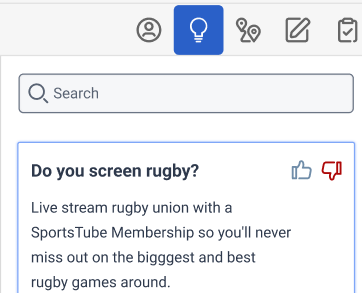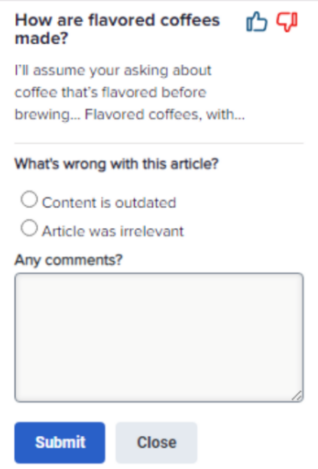Give feedback on a Genesys Agent Assist article
Agents can give feedback on the knowledge articles that Genesys Agent Assist displays to them.
To give feedback on a knowledge article, follow these steps:
- If you think the article is eligible and gives the necessary details, then click the Thumbs up icon in the upper right corner. The Thumbs up icon turns green.
- If you think the article does not give the necessary details, then click the Thumbs down icon in the upper right corner. The Thumbs down icon turns red.
- Optional: After you click End chat, Genesys Cloud prompts you to give more feedback on the rated article on the Agent Assist pane. Click Provide feedback or Dismiss.
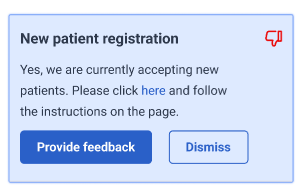
If you clicked Provide feedback, you can record a detailed answer in the What’s wrong with this article? section.
- Select the reason for why you think the article is wrong. You have two options to choose from:
- Content is outdated
- Article was irrelevant
- Enter a detailed answer in the Any comments? box.
- Click Submit.
- Select the reason for why you think the article is wrong. You have two options to choose from: