Disabled property
All components are enabled by default. The Disabled property binds a True/False variable to a component, to disable or enable it based on the runtime value of the variable.
-
-
To create a True/False variable, click the Variables tab.
-
Click Add to add a variable.

-
Select True/False as the data type.

-
In the Name box, type a descriptive name.
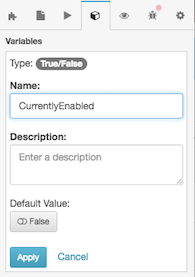
-
Set Default Value to True or False.
-
If the variable is True, then the component is disabled.
-
If the variable is False, then the component is enabled.
-
- To save the variable, click Apply.
-
Assign the variable to the Disabled property. Below Disabled, click Select Variable.

-
Select the True/False variable.

-

