Delete a script template from the templates page
Prerequisites
The following permissions:
- Scripter > Script > All
- Scripter > PublishedScript > Add
- Scripter > PublishedScript > View
To delete a script template, follow these steps:
- Click Admin.
-
Under Contact Center, click Script Templates.
-
Select the template to delete, and click Delete.
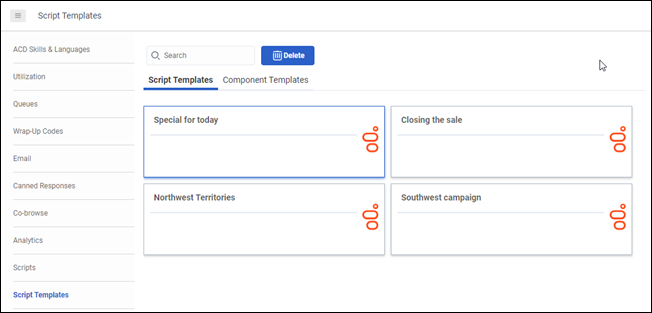 Tip: From the Templates view, you can delete either component templates or script templates. The template types, Script Templates and Component Templates, indicate whether the template duplicates an entire script or injects components into a script page.
Tip: From the Templates view, you can delete either component templates or script templates. The template types, Script Templates and Component Templates, indicate whether the template duplicates an entire script or injects components into a script page. -
On the confirmation dialog, click Delete.

