Assign contact list to a campaign
At any time, you can modify a campaign to dial a different contact list. Here’s how to select a different contact list for a campaign.
- Click Admin.
- Under Outbound, click Campaign Management.
- Click Menu > Channels > Outbound > Campaign Management.
- Select the Voice Campaigns or Digital Campaigns tab.
- You cannot modify a running campaign. If the campaign’s Status is On, switch the Status toggle to Off.
- In the Name column, select a campaign.
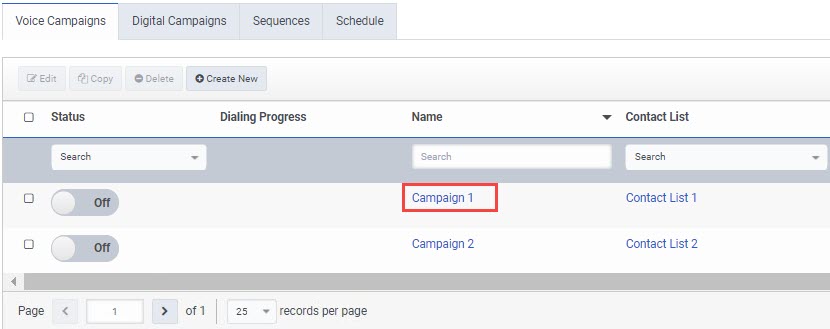
- Properties of the campaign display in the campaign editor. Under Campaign Options, in the Contact List box, select a contact list.
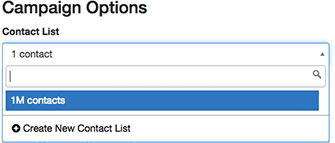
- Click Save.
The next time the campaign starts, it dials records from the selected contact list.

