Contact lists view
Use the contact lists view to manage contact lists. Each contact list is a table containing phone numbers to call during a campaign. During calls, the campaign script presents columns from the contact list to the agent as visual controls. When the call ends, information collected or modified by the agent routes back to the contact list.
The contact list is an essential component of any outbound dialing system because it contains customer information and telephone numbers dialed in attempts to reach contacts.
- Each campaign can have its own contact list. Campaigns can also share contact lists; however, campaigns cannot run with the same contact list at the same time.
- A contact list can have its own unique field structure, including an arbitrary number of phone number fields.
- Each phone number column is associated with a type, such as cell, home, or work. If you restrict dialing to specific times, each phone column in the contact list must have a corresponding time zone column. Alternatively, you can set phone columns, and optionally a zip code column, to determine compliant dialing times.
- If a contact record has multiple phone numbers, the next number is attempted immediately if the previous contact attempt fails, unless a callback to a previous number was scheduled. In that case, no other numbers for that contact are dialed until all callbacks are attempted. For more information, see Callbacks in campaigns.
- To sort this view, click the Name column. The caret in the Name heading indicates whether the column sorts in ascending or descending order. Filter the list by typing all or part of a name in the search box.
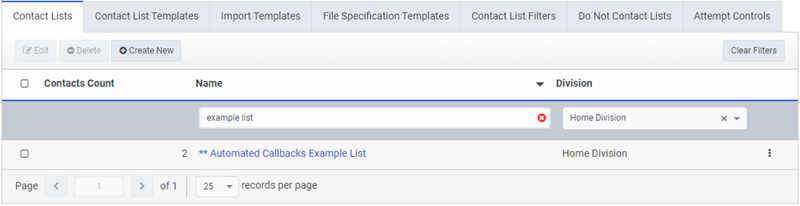
Columns in the view
Filter this view by Contact List Name and Division.
| Column | Description | ||||||||
|---|---|---|---|---|---|---|---|---|---|
| Checkboxes | By checking boxes in the first column, administrators select items for processing by an action such as edit or delete. | ||||||||
| Contacts Count | When records are uploading to the contact list, the system displays an upload progress indicator.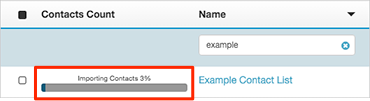 If the contact list is invalid, a red exclamation point appears. If the contact list is valid and you are not uploading records, the count of records in each contact list displays. |
||||||||
| Name |
The name of the contact list is a hyperlink; click to open the contact list properties. If the contact list is being used by a running campaign, the active campaign indicator displays next to the contact list name. Contact lists configured for automatic time zone mapping have a globe icon next to the contact list name. Click to preview the mapping results.
|
||||||||
| Division | This column lists which division a campaign belongs to. If a campaign is not assigned to a custom division, it belongs to the Home division by default. For more information, see About Access Control and Divisions overview. | ||||||||
| More | For more actions, from the Contact Lists view, click More . The menu displays the actions: Edit Contacts, Export, and Clear List.
|

