Assign a set of contactable times to a campaign
Assign a campaign a set of contactable times that indicates when it can contact specified time zones.
- Click Admin.
- Under Outbound, click Campaign Management.
- Click Menu > Channels > Outbound > Campaign Management.
- Click the Voice Campaigns or Digital Campaigns tab.
- In the Name column, select a campaign to open.
- In the Contactable Time Set box, type all or part of a contactable time set and then select it from the list.
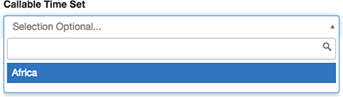
- Click Save. The next time you start the campaign, it selects only contact numbers whose zone is contactable at the current time.
- If the campaign is disabled, enable it if you stopped it to make edits.

