Interaction window in embedded clients
You can configure the interaction window to appear along with your embedded client. Configuring the interaction window in the integrations varies depending on the third-party systems or the browser extensions. You can use the interaction window for the following interaction-related features:
The interaction windows uses the same display information that is set for the client window.
Refer to the following information for customizing the interaction attributes of embedded clients:
- For Salesforce and Zendesk, see Customize interaction details.
- For embeddable framework, see Interaction attributes.
The following illustration is an example of the interaction window configured in the embedded client:
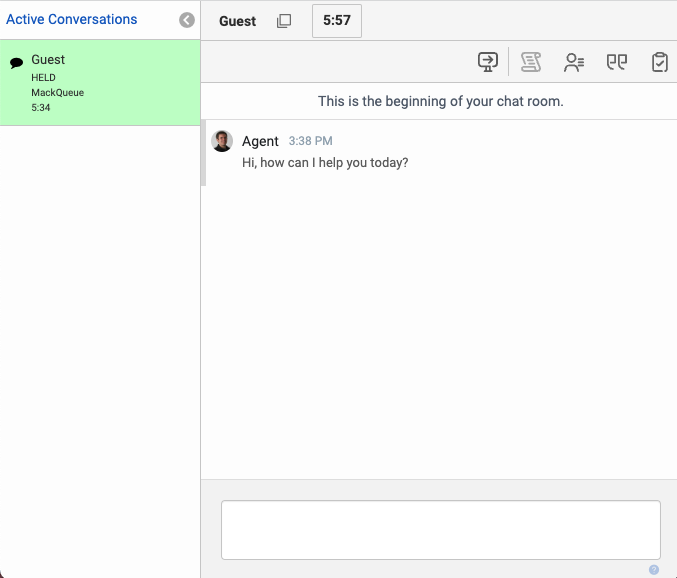
For more information about the integrations, see About the Genesys Cloud browser extensions, About Genesys Cloud Embeddable Framework, About Genesys Cloud for Salesforce, and About Genesys Cloud for Zendesk.

