Wrap up an interaction
Use wrap-up codes to indicate the outcome of an interaction, for example, a completed sale, a customer dissatisfied with service, or a billing problem. Specify wrap-up codes and any associated notes during or after the interaction using the Wrap-up icon on the interaction.
After-call work (ACW) is the work immediately following an ACD interaction. When work must be completed before an agent can handle the next interaction, ACW is factored into the Average Handle Time (AHT). This work includes entering notes and specifying wrap-up codes. As a measurement, it indicates the total time an agent takes to finish working on an interaction. Your administrator determines whether ACW is required, optional, or by agent request. For more information, see Configure after call work settings.
When an ACD interaction ends, the Wrap-up window automatically opens.
The Wrap-up window displays a timer that either counts down the amount of time that remains in time-boxed ACW or counts up the amount of time spent in non-time-boxed ACW. You cannot receive your next queue call until either you complete ACW or the ACW time limit expires (if time-boxed by an administrator).
You can access the Wrap-up window and enter a wrap-up code and notes at any time during the interaction by clicking Wrap-up on the interaction. If you enter information before the interaction ends, the Wrap-up window still automatically opens when the interaction ends. You must verify the Wrap-up details and click Done before you can place or receive another interaction. If you close the Wrap-up window without clicking Done, the Wrap-up icon turns red, indicating that you need to complete wrap-up work.
- Click the Wrap-up icon.Note: If call logging is disabled, then the Notes section appears in the Wrap-up window. Do not enter any personal information or PII in the box
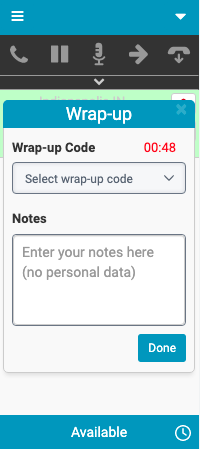
- Select the Wrap-up Code.
- Enter any related Notes.
- When finished, click Done.
For more information about the integrations, see About Genesys Cloud Embeddable Framework, About Genesys Cloud for Salesforce, About Genesys Cloud for Microsoft Teams, and About Genesys Cloud for Zendesk.

