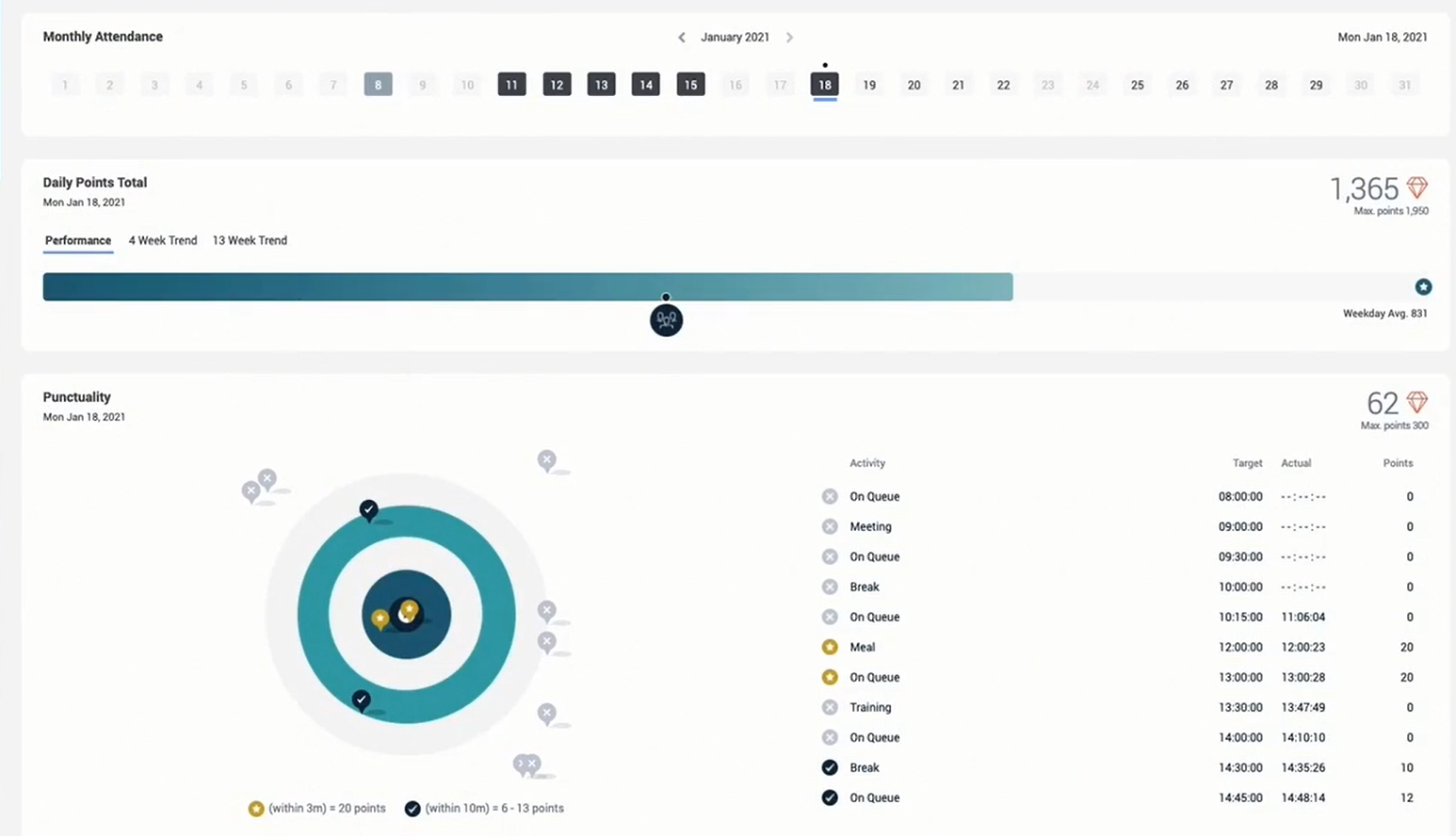Gamification overview
Performance management is a key feature of gamification, and it focuses on defining objectives and measuring the performance of individuals and teams against these goals. Based on measured performance, supervisors can recognize good performance, diagnose issues, and course-correct agents as part of an ongoing performance management process.
Click the image to enlarge.
Gamification transitions your performance-based objectives into performance points and metrics designed to drive your agents. Metrics are presented to agents and supervisors through scorecards and leaderboards displayed in the agent activity overview.
Gamification and Activity overview (video)
Gamification setup
Performance administrators can create performance objectives based on available Genesys Cloud metrics, and define the associated performance zones. Gamification profiles allow you to measure the performance of a group of agents based on specific details, metrics, and members that you configure.
Your organization has one default gamification profile and you can also create your own custom profiles. You can assign agents to either the default profile or a custom profile.
Set up the default gamification profile
Your organization has one default gamification profile.
The following video walks you through the gamification setup using the default gamification profile.
Set up a custom gamification profile
Custom profiles allow you to create distinct profiles for measuring the performance of select groups of agents. For example, you can create a custom profile for your technical support agents, one for your chat support agents, and one for your escalation call agents.
The difference between the default profile and a custom profile lies in the Membership tab. If Auto Assignment is turned on, members are automatically assigned to the default profile if they are not a part of a custom profile. If Auto Assignment is off, you must manually add members to the default profile.
For more information about configuring your profiles, see Configure gamification profile details, Configure gamification profile metrics, Manage profile memberships, and Configure Membership Auto-Assignment.
Metrics overview
Gamification includes a set of predefined metrics that, in most cases, you can customize to suit your goals. The metric type determines the unit of measure used, either percent, seconds, or number.
Each metric has a default objective type that defines the target zones and points to award. You can change the objective type on most metrics and configure it as needed. The point values for each zone can be singular or a range. The points that an agent earns determine the agent’s ranking on the leadership board.
For more information, see Configure gamification profile metrics.