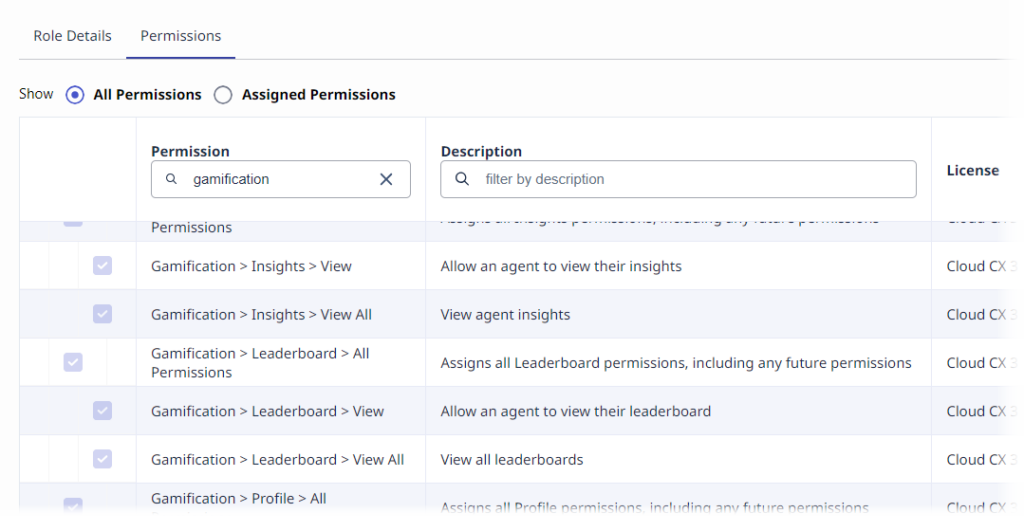Add gamification user permissions
Add the following permissions to the profiles of the users that you want to use gamification.
Click the image to see an example of filtering for gamification permissions.
Supervisors
- Gamification > leaderboard > View
- Gamification > leaderboard > ViewAll Note: This permission is division-aware.
- Gamification > scorecard > View
- Gamification > scorecard > ViewAll Note: This permission is division-aware.
- Gamification > profile > update
- Gamification > profile > view
- Ui > AgentActivity > View (Optional)
Agents
- Ui > AgentActivity > View
- Gamification > leaderboard > View
- Gamification > scorecard > View
- Workforce Management > Agent Schedule > View (Necessary for punctuality and mini schedule)
- Coaching > Appointment > Participate (Necessary for coaching widget)
- Learning > Assignment > View (Necessary for learning modules)
- Quality > Evaluation > Edit Agent Sign-off (Necessary for evaluation widgets)
For more information about these permissions, see Work with roles and permissions.