Directory
The Directory lists the people, groups, locations, and external contacts in your organization. To browse the Directory, use the Search field or click the categories on the left side.
To access the Directory, click Directory and then My Organization.
To access the Directory, click Menu > User Management > User Directory.
| UI element | Action |
|---|---|
| Search | To search the Directory, type a keyword. |
Category links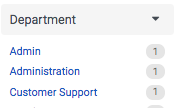 |
To filter the Directory or search results, click the category links. Note: Genesys Cloud displays the top 10 filter values for each category. |
|
People Groups Locations |
To show only people, groups, or locations, click one of these directory filters. |
| Add New |
To add a new user or to create a new group, click Add New. Note: To see this option, you must have the Directory > User > Add or the Directory > Group > Add permission.
|
|
Call Chat Favorite More |
To call a contact, open a chat, add to favorites, or expand the menu for more contact options, click one of these options. |

