Browse the Card View.
Card View shows a person’s relationships as rotating cards arranged by reporting structure.
To open Card View, at the top of a person’s profile, click Card View .
|
To navigate Card View, use the arrow keys on your keyboard or click the images. |
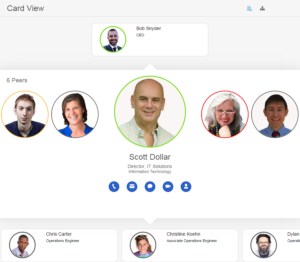 |
|
To chat, video chat, call, or email people, click the icons on the person in focus. |
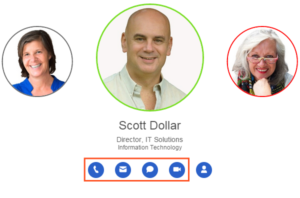 |
|
To find out more about someone, visit their profile page. |
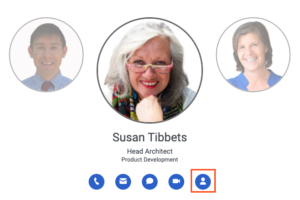 |

