View queue stats details
- Genesys custom component GC for SCV Queue Stats added to the Voice Call record.
You can add callers to a call or transfer the call to another agent, queue, or phone numbers from the Omni-Channel widget in the contact center app. For more information, see Add Callers or Transfer Calls in Salesforce documentation.
In the Omni-Channel widget, selecting the Add Caller or Blind transfer option prompts the widget to display filter options based on queue, agent availability, and other criteria. However, the Queue Stats component only displays the queue search results under the Address Book tab when the Queue option is selected from the filter drop-down list and a queue is searched for in the Omni-Channel.
The Queue Stats component shows the following details:
- The total waiting interactions for each of the Genesys Cloud media types.
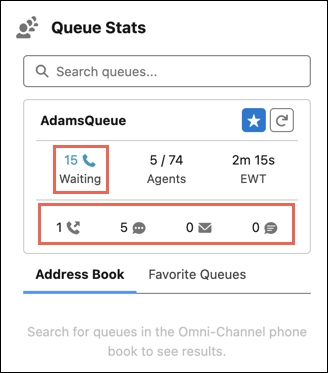
- The number of active and total agents and an estimated wait time (EWT) for an agent to answer in the queue.
- The Favorites icon to save the selected queue to the list of favorites. Note: The Omni-Channel widget’s Favorite and Queue Stats’ Favorites do not match and are entirely separate.

