User Inbox in the client menu
You can access call history, personal voicemails, evaluations, and schedule notifications through User Inbox .
- Click Menu .
- Click User Inbox .
Note: Not all tabs under User Inbox are available in all versions of the client or for all agents.
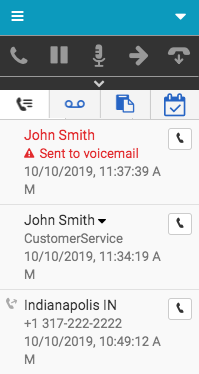
- To open a specific section, click one of the tabs, such as Voicemail .
For more information, see Client interface, Access call history, Access personal voicemail, Access evaluations, and Access schedule notifications.
For more information about the integrations, see About Genesys Cloud Embeddable Framework, About Genesys Cloud for Salesforce, About Genesys Cloud for Microsoft Teams, and About Genesys Cloud for Zendesk.

