Turn a sequence on or off
-
Click Admin.
-
Under Outbound, click Campaign Management.
-
Click the Sequences tab.
-
In the list of sequences, locate the sequence you want to start or stop.
-
In the status column for that row, enable the sequence.
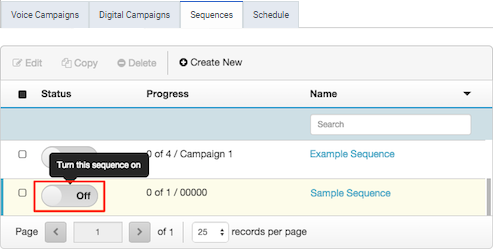
Note: Sequences automatically stop if a campaign is invalid or its resources are in use. A sequence does not pre-check to determine whether its campaigns are invalid. A sequence runs until it encounters a campaign that it cannot start. At that point, it turns off.

