Campaign rules view
This view manages campaign rules. Campaign rules affect the execution of voice and digital campaigns. Unlike call rules, which apply to calls, campaign rules apply to campaigns or sequences of campaigns.
- Campaign rules evaluate running campaigns to take actions such as starting, stopping, setting priority, or recycling the contact list.
- Rule conditions compare various metrics of the running campaigns, such as the current number of campaign agents, current number of specific wrap-up codes, or a campaign’s real-time percentage of completion to predefined thresholds.
- Rule actions execute a set of commands against target campaigns when Rule conditions are met.
- For a campaign rule to have an effect, switch the status toggle to On in the Campaign rules view.
To set up rules that affect the processing of calls instead of campaigns, use call rules.
Here are the available elements on the Campaign Rules view.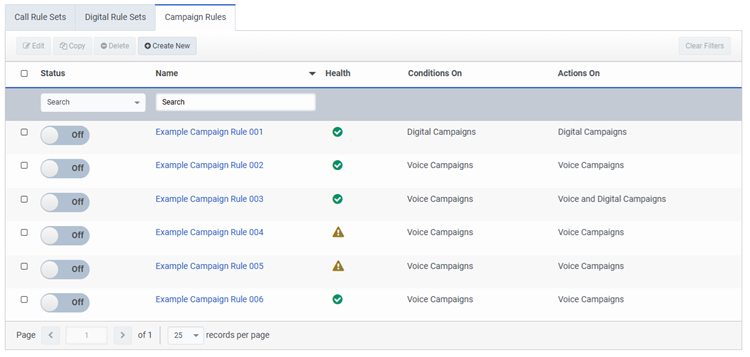
| Elements | Managing campaign rules |
|---|---|
| Create New | To configure a new campaign rule, click Create New. |
| Edit | To edit a campaign rule, select the check box next to the rule to be edited, and then click Edit. |
| Copy | To duplicate a campaign rule, select the check box next to the rule or multiple rules to be copied, and then click Copy. |
| Delete | To delete a campaign rule, select the check box next to the rule or multiple rules to be deleted, and then click Delete. |
| Status | To make a campaign rule active or inactive, switch the Status toggle to On or Off. Use the Search box to filter campaign rules, for example: select On to filter for active campaign rules, or select Off to filter for inactive campaign rules. |
| Name | To filter for a rule or a set of rules, enter the full or partial rule name in the Search box. To open a rule in the editor, click the rule name. |
| Caret up and down |
To sort the list of campaign rule entries alphabetically, click the caret in the Name field. The entries are sorted in ascending or descending order. |
| Health |
This column shows the health of each campaign rule. The Campaign rule is considered healthy if all objects that it references are present in the configuration. The Campaign is considered unhealthy if it references objects that were deleted from the configuration.
|
| Conditions On |
This column displays the type of campaigns the rule uses to monitor conditions on, such as voice campaigns or digital campaigns. Note that a rule can monitor either voice or digital campaigns for conditions, but not both types simultaneously. |
| Actions On |
This column displays the type of campaigns the rule uses to execute actions on, including: voice campaigns, digital campaigns, or both types. Note that a rule can execute actions on voice campaigns, on digital campaigns, or on both types simultaneously. |
| Paging |
The Campaign Rule view is paginated. Use the paging controls to navigate to the next or previous page. The current position is indicated by the page number. Change the number of entries displayed on each page in the records per page dropdown list. |
Procedures

