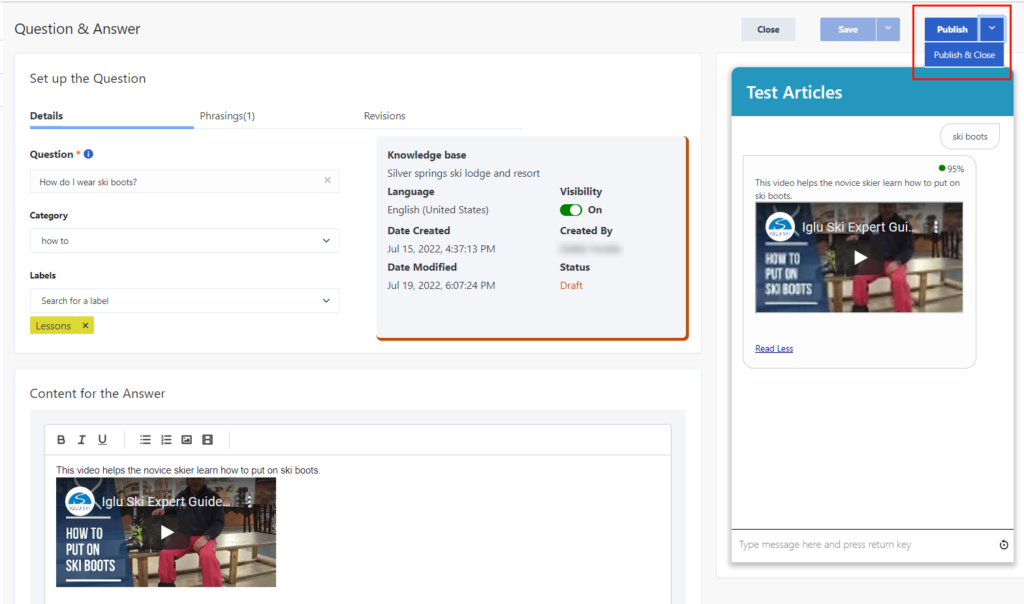Publish an article in the knowledge base V2
After you create and test a question and answer query in the knowledge base, publish it.
- Click Admin.
- Under Knowledge, click Articles.
- Open the knowledge base that contains the query that you want to publish.
- If you change the knowledge base article, click Save.
- Do one of the following:
- To publish the knowledge base article and continue working in it, click Publish.
- To publish the knowledge base and close it, click Publish and then click Publish & Close.
If the knowledge base article publishes without errors, the system returns a message indicating that the publish process completed successfully.