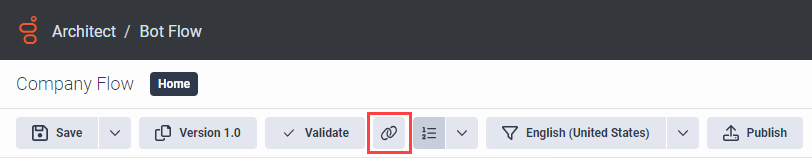View dependencies in the flow
When developing a flow, it is sometimes useful to see how all the parts fit together. Viewing dependencies allows you to see the interaction between objects that make up the flow, and the flow itself. Architect supports the ability to track dependencies for objects used in a flow.
Under Resources, select Dependencies. The list of resources appears in the Dependencies pane on the right side of the page.
The Dependencies pane includes the following columns:
| Column | Description |
|---|---|
|
Name |
The user-entered reference name shown in the resource. |
|
Type |
The resource object associated with the flow. Types can include, but are not limited to: inbound or outbound flows, queues, users, language skills, screen pop scripts, skills, and wrap-up codes. |
|
Usages |
The place or number of places where the resource is used within the flow. Each instance is represented by a link. To navigate to the area of the flow in which the resource is set, do the following:
|
View consuming flows within an existing flow
You can perform a dependency search within certain flows and find any other consumers of the current flow. These flow types are:
- Common module flows
- Bot flows
- In-queue call flows
- Secure call flows
To find consuming flows from within an existing flow, perform these steps:
- Open an eligible flow.
- From the toolbar, click Find consuming flows. The Dependency Search tab opens and displays a list of entities that consume the current flow.