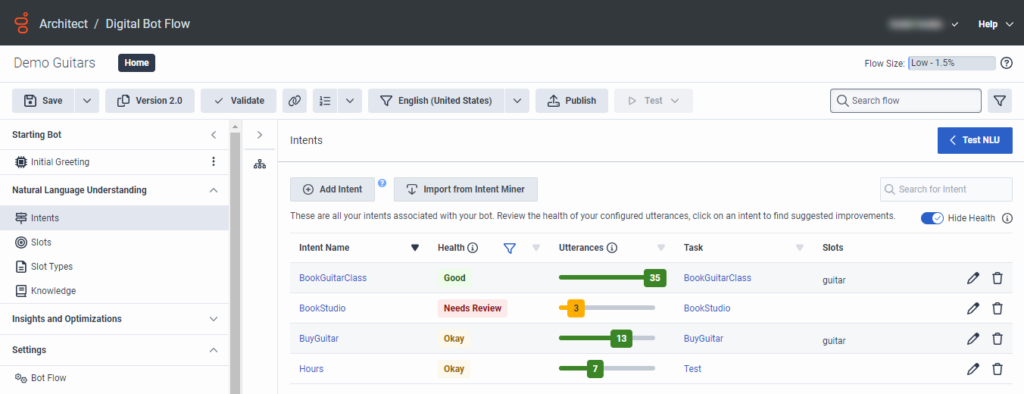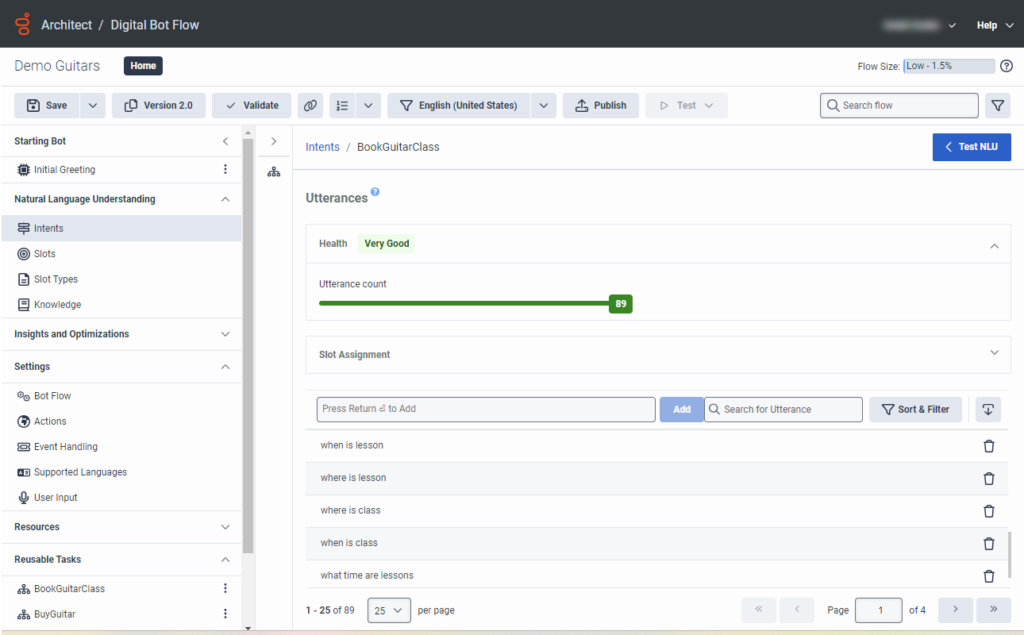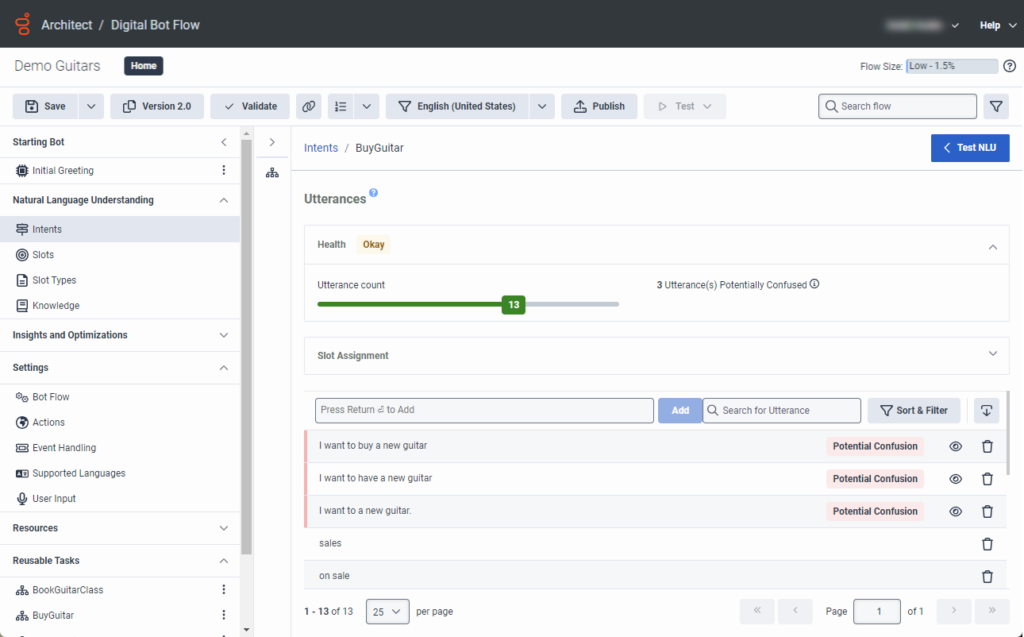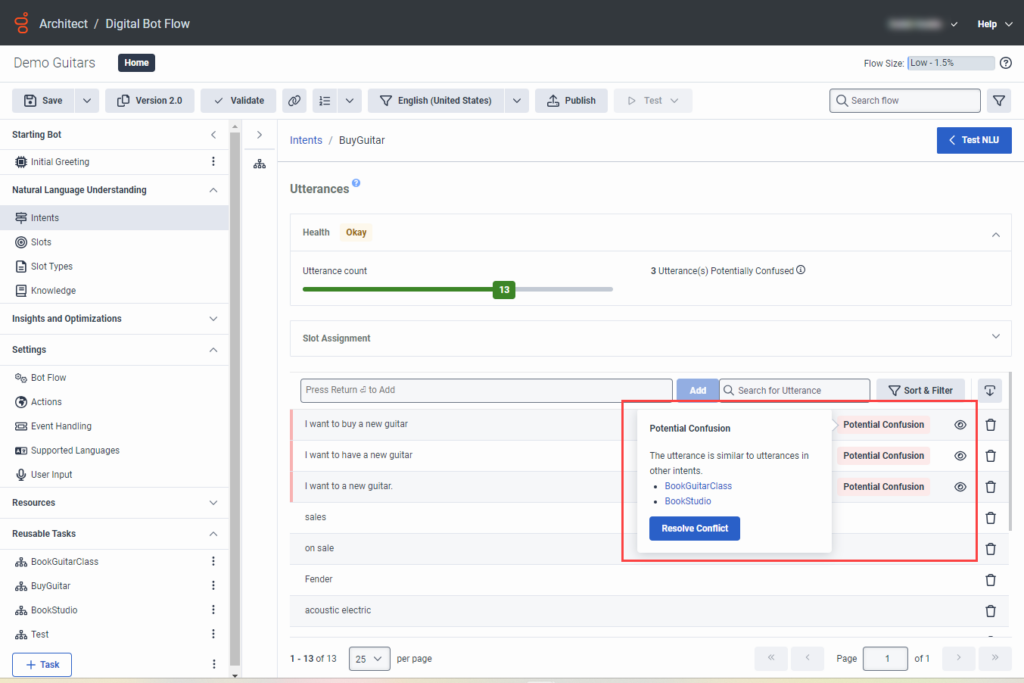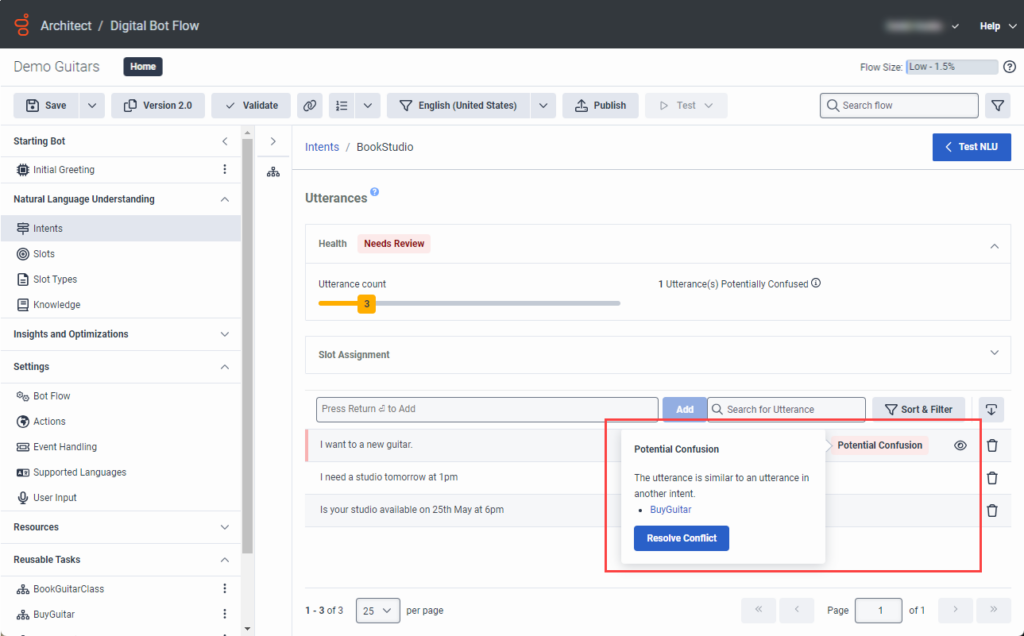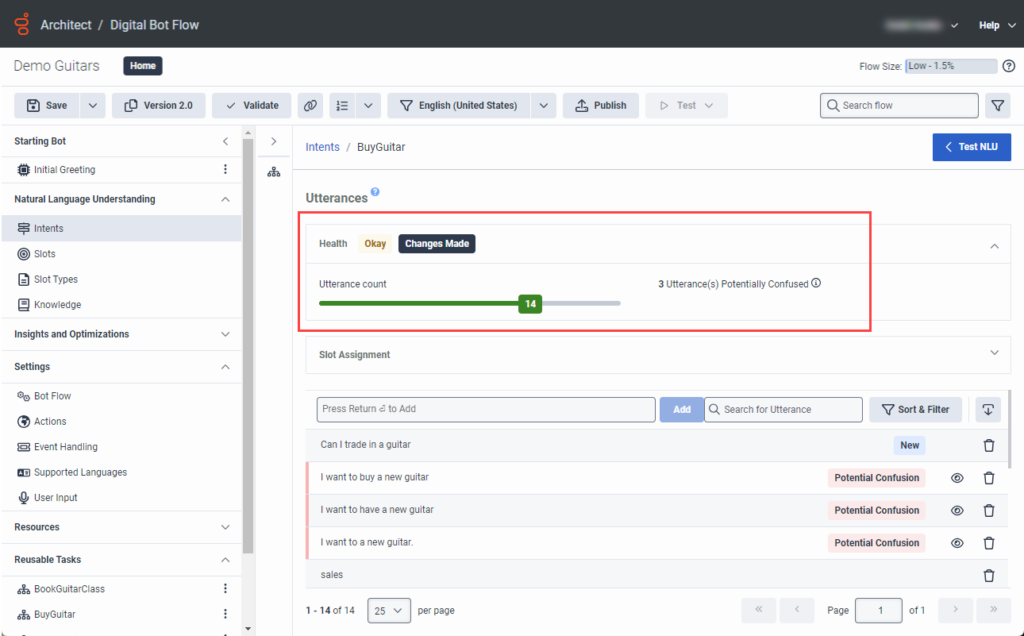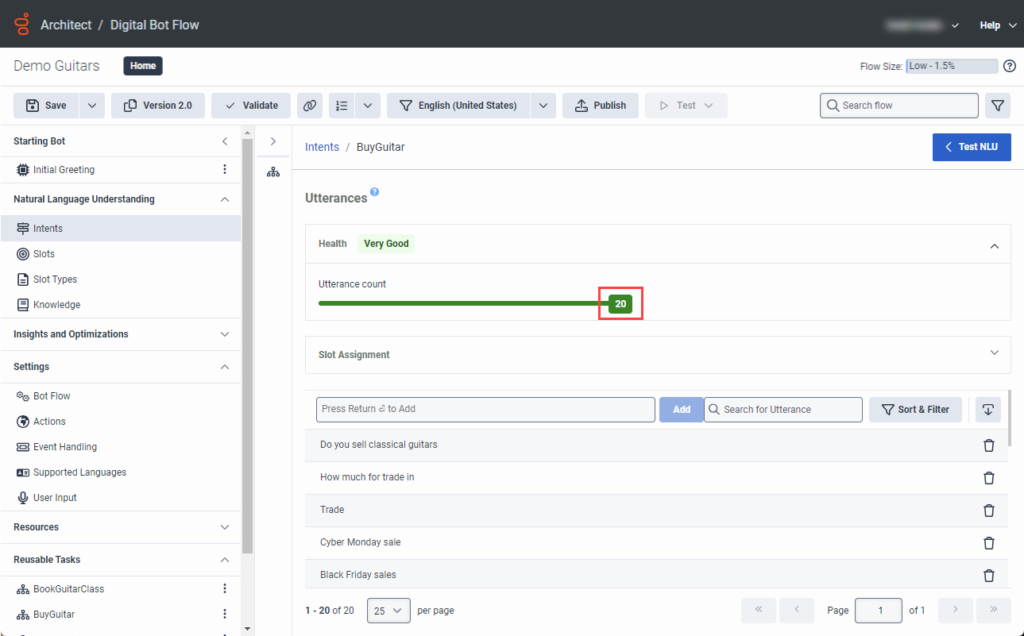Intent health considerations and examples
With intent health, you can refine the health status of your intents for supported individual languages. Use the view to see your intent health score based on your training data and analyze recommendations that help improve utterances that affect the health score. For more information, see Bot intent health overview and Work with intent health. This article demonstrates how to evaluate a bot’s intents and utterances, and then implement improvements.
The examples that follow describe different intent health summaries for a bot flow. However, you can access intent health in both Genesys Dialog Engine Bot Flows and Genesys Digital Bot Flows.
Intent health considerations
- Check every intent, even intents in very good and good condition, to see specific suggestions.
- You do not need to address every recommended issue in order for the bot to work properly.
- If you have close utterances in two intents that are legitimate, but marked as potential confusion because of vocabulary overlap, just make sure that you handle your most frequent examples correctly.
Intent health examples
The following image shows intents with very good health, ok health, and in needs review status. Notice the number of utterances for each intent. The BookGuitarClass has 32 utterances. BookStudio has only three utterances, and BuyGuitar has seven utterances.
Click the image to enlarge.
Example: Very good intent
The next image shows details about the BookGuitarClass intent. In this image, notice that the intent health displays a green bar and indicates that the health is very good. The intent contains a good number of utterances, and no potentially confused utterances.
Click the image to enlarge.
Example: Okay intent
Next, look at the Buy Guitar intent. In this image, the intent health is okay. The intent contains enough utterances, but a few utterances are potentially confused.
Click the image to enlarge.
Example: Potential utterance confusion
In the first utterance, “I want to buy a new guitar,” when you hover over the Potential Confusion label, details about the confusion appear. Notice that the utterance is similar to one found in the “BookStudio” intent.
Click the image to enlarge.
The utterance, “I want to buy a new guitar” in the BuyGuitar intent is potentially confused with the “I want to a new guitar” utterance in the BookStudio. This image shows the BookStudio intent and the conflicting utterance:
Click the image to enlarge.
The two utterances are duplicates and mean the same thing in both intents. Consider deleting or rephrasing utterances that are too similar in different intents to avoid confusion.
Example: Improve intent health
In this example, the intent has a status of OK because it only contains eight utterances. A new utterance appears in the list, but the flow has not been saved. The utterance summary indicates that you made changes, and that you have one potentially confused utterance.
Click the image to enlarge.
Notice what happens after you add several more utterances, resolve the confusion, and save the flow. The status changes from OK to Very Good. Your intent now has 20 unique utterances that are not confused with another intent’s utterances.
Click the image to enlarge.