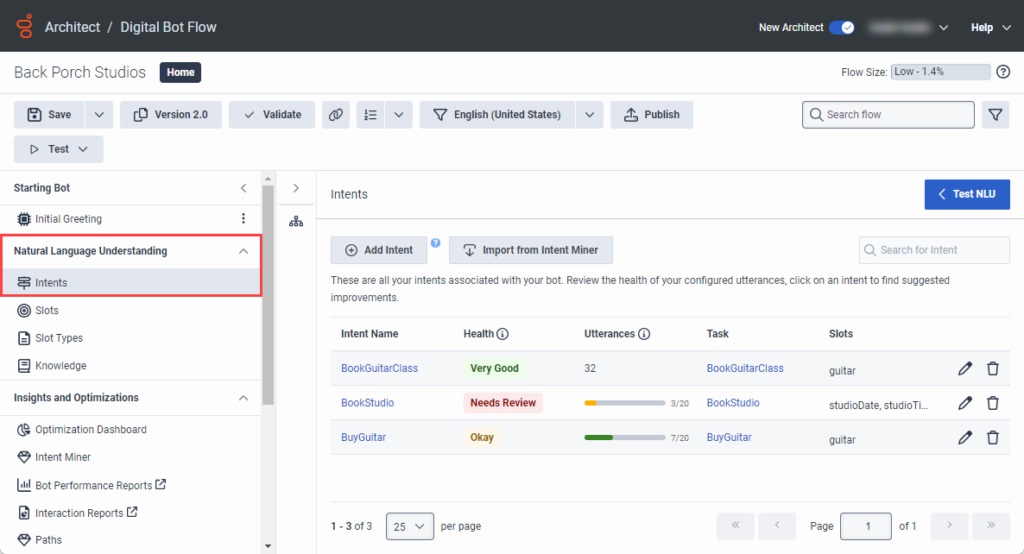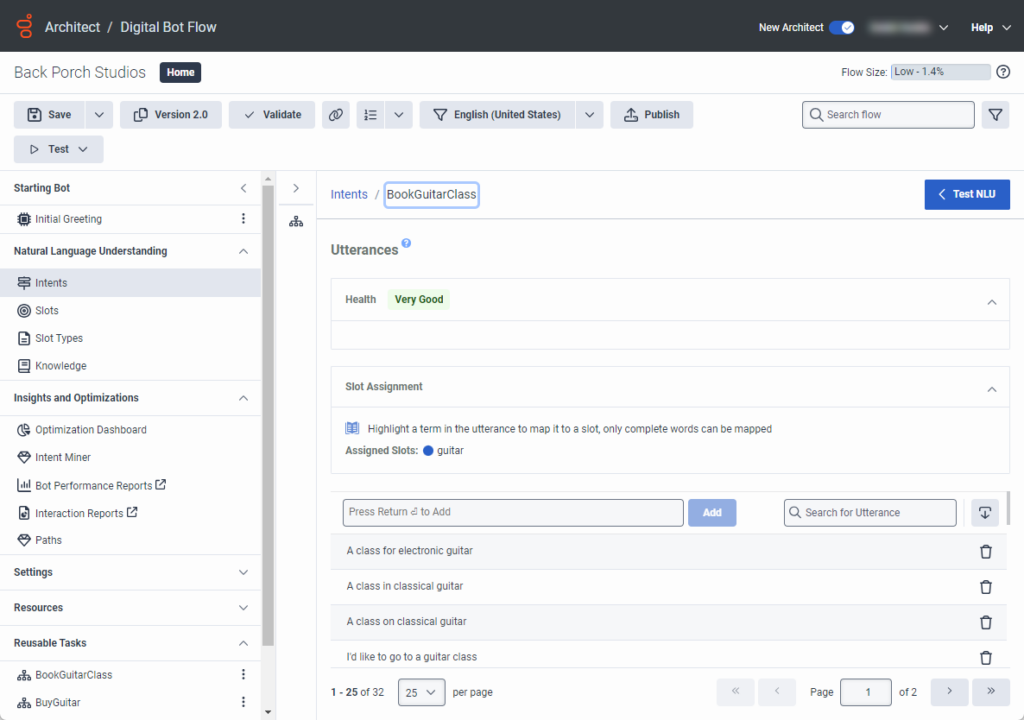Intents overview
Intents describe a goal or task that a user wants to do, such as track a package or book a cab. A user interacts with a bot to resolve their intent. Make sure that the bot identifies a user’s intent accurately, based on their input.
A user might say: “I need a room for tomorrow.” or “I want to book a room for tomorrow.” The intent of the user is to book a room, though the phrases that they use to convey the intent are different.
While this article pertains to both Genesys Dialog Engine Bot Flows and Genesys Digital Bot Flows, this video describes how intents work in Genesys Dialog Engine Bot Flows:
When creating intents for your bot, try to create one intent per activity. Let’s say your bot is in a gaming domain, and your bot can tell players about their points or book them a table at one of the casino’s restaurants. It is a good practice to create one intent for points balance and one intent for booking a table.
Intents and Virtual Agent
Intents and multi-language support
When you add supported languages to a bot flow, you must train the intent’s utterances for each language. Add a new intent for the default language and then enter training phrases for each supported language. For more information, see Add slot types and utterances to intents for supported languages in a flow.
Access intents from the Natural Language Understanding menu
You can view and manage intents, utterances, slots, and slot types from the Natural Language Understanding menu.
- Under Natural Language Understanding, click Intents.
Genesys Dialog Engine bot flows intents
The bot flow intents appear in the right side of the page. Here, you can add, edit, or remove intents. You can also import intents from the intent miner.
Add or click an intent. The intent opens to the Utterances page. Here, you can add, edit, or delete utterances and also assign words or phrases to slots.
For more information, see Work with intents in a bot flow and About Genesys Dialog Engine Bot Flows.
Intent health
Intent health helps guide you as you build out your intents and gives you the tools to improve more easily and accurately the performance of your intents and training utterances. Use the view to see your intent health score based on your training data and analyze recommendations that help improve utterances that affect the health score. The intent health view gives you key performance data, including these analysis points:
- Intent score for each intent
- Recommendations to improve each utterance, such as potentially confused utterances, duplicate utterances, outliers, and utterances that are too long
- Recommendations to improve each utterance
- The list of utterances in descending order of severity count
You can also choose to show or hide intent health from view; however, the bot remains health-aware and computes any changes that you make towards the health algorithm.
If you disagree with Architect utterance suggestions, you can mute them. Architect saves muted suggestions against the voice or digital bot flow. If one user mutes suggestions, another user that looks at the same bot flow also sees the muted changes. Currently, when you export a flow, the changes are not preserved.
For more information, see Bot intent health overview, Work with intent health, and Intent health considerations and examples.