Download your usage reports
- Any of the following Billing permissions:
- Billing > All Permissions
- Billing > Subscription > Add
- Billing > Subscription > View
How your usage appears in the reports
Your usage is based on your activation date. The data available is based on the previous day’s usage.
For example, suppose that you activate Genesys Cloud on October 21, 2017:
- Genesys Cloud tracks your usage data from October 21 to November 21.
- If you view your usage data on November 19, then you see all data from October 21 to November 18.
- If you view your usage data on November 24, then you see all data from November 22 to November 23.
Available reports
This report tracks your Genesys Cloud usage during the date range that you specify. The report organizes usage by: Charge name (license type), Entity (user email or device ID), and Timestamp (date/time in UTC of the first billable login during current billing cycle).
This report shows the peak number of concurrent users that log in to Genesys Cloud per day during the date range. For each day, the report shows the peak concurrent users for that day and the number of minutes that the peak concurrent users log in.
Example Concurrent Usage report
This report tracks your organization’s consumption of billable Genesys Cloud resources, including IVR overage minutes and data storage overages, SMS/Messaging (Genesys Cloud CX 2 and Genesys Cloud CX 3), API Overage charges, and BYOC charges. This report includes the quantity of each billable resource consumed during the period by day.
Example Resources Usage report
This report tracks your organization's consumption of Genesys Cloud Voice services, including information about call origin and destination, and the type of call.
Example Genesys Cloud Voice Usage report
| Field | Description |
|---|---|
| SIP Call Id |
Unique identifier for the call used for verification and troubleshooting purposes |
|
Origin |
Originating or Calling Party |
|
Destination |
Destination or Called Party |
|
Usage Group |
Internal identifier for call type used along with Call Type and Direction to determine Usage Rate for the call |
|
Usage Group Display |
Long name for the Usage Group |
|
Call Type |
Specific detail of the type of call placed used to determine the rate for the call |
|
Direction |
The call direction, either Inbound or Outbound, from the Genesys Cloud customer's perspective |
|
Start time |
Metered start of the call |
|
End Time |
Metered end of the call |
|
Duration (Seconds) |
Call duration to the second |
|
Adjusted Duration (seconds) |
PCV rounds to the nearest 6-second increment |
|
Adjusted Duration (minutes) |
Duration represented in minutes |
|
Usage Rate Per Minute |
Metered rate for the call (For more information, see Genesys Cloud Voice pricing.) Note: If you are participating in the Telco Commit program, the discounted rate appears in this column.
|
|
Total cost |
Usage rate x Adjusted duration (minutes) |
|
Currency |
Currency the call is rated in |
|
Rate Sheet |
Corresponds to the Rate Sheet used to arrive at the Usage Rate |
This report includes a row for each logged in user for each day of the billing cycle, with their logged in duration in the format HOURS:MINUTES:SECONDS:MILLISECONDS.
Example of User Hour Usage report
How to download your reports
- Click Admin.
- Under Account Settings, click Subscription.
- Click Download Usage Report.
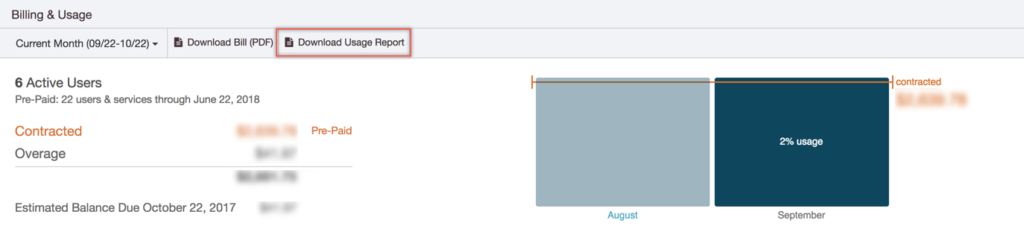
- On the Usage Data tab, specify the date range.
- Select the type of report you want.
- Click Download Usage Data.
- Check your Downloads folder for your report.

