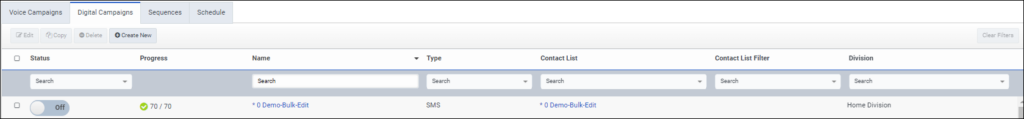Digital Campaigns view
Administrators use the Digital Campaigns view to observe progress and the runtime status of complete and incomplete SMS and email campaigns.
To sort this view, click the heading for the Name, Status, or Type column. The caret in the heading indicates whether the column sorts in ascending or descending order. In addition, you can filter the list by typing all or part of a name in the Search box.
You can filter this view by typing search text in multiple fields. The filterable columns are campaign name, status, type, contact list, and division.
| Column | Description | |
|---|---|---|
| Check boxes | By checking boxes in the first column, administrators select items for processing by an action, such as copy or delete. | |
| Status | The status column displays whether each campaign is running or not. Administrators can use the slider switch to run or pause a campaign. If the campaign is invalid, the status column displays an error indicator instead of the switch. | |
|
|
Indicates that a campaign is running. Turning a campaign off or on, updates the status on other user’s instances of the Campaign Management page. | |
|
|
Indicates that the campaign is inactive or complete. When a campaign restarts, messaging resumes at the next contact. A green check mark in the Progress column indicates a completed campaign. | |
|
|
Indicates that the campaign configuration is invalid. Campaigns are invalid if a short code being used is canceled, or the contact list has an error, for example. This indicator replaces the slider switch since you cannot stop or start an invalid campaign. | |
| Progress |
For each running incomplete campaign, a graph depicts the percentage of contacts messaged. The first value is total contacts processed. The second value is the total number of contacts (not records). The calculation is (current contacts processed / total contacts) x 100. The time shown here is an estimated time to completion. If you use a dynamic filtering campaign and contacts were filtered out at the beginning of the campaign and now match the filter, after filter modification or update of contacts, the total number of contacts changes. Contacts that are in the total number of contacts from the beginning of the campaign and filter out after filter modification or update of contact are included in the total contacts processed. Filtered out contacts are counts of contacts that did not match the filter at any point in the time of running the campaign. The counts do not include In Progress, Dialed, or Scheduled contacts. Currently, we populate this count only for dynamic filtering campaigns. |
|
| Recycles the campaign, so that messaging starts over starting with the first contact. If you click Recycle for a campaign that is off, the campaign starts at the first record when turned on. If a completed campaign is recycled, the recycle is unnecessary since the campaign starts at the first contact record anyway. | ||
|
|
A green check mark indicates that the campaign completed after attempting to message all contacts in the associated contact list. | |
|
Force Stop |
After you turn off a campaign to manually pause it, use the Force Stop option to clear all outstanding interactions that prevent the campaign from turning off. To force stop a campaign:
The system ignores post-contact rules for outstanding messages. Note: Genesys recommends that you use this feature with extreme caution.
|
|
| Name | The name of each campaign is a hyperlink. When clicked, it opens the properties of the campaign. A text box at the top of this column filters the list to display only campaigns whose names completely or partially match text typed by the user. | |
| Type | The type of messaging used in the campaign. | |
| Contact List | The name of each contact list is a hyperlink. When clicked, it opens the properties of the contact list assigned to the campaign. | |
| Contact List Filter | The name of each contact list filter is a hyperlink. When you click it, the contact list filter properties assigned to the campaign appear. | |
| Division |
Filters the list of campaigns by division. To display campaigns assigned to a division, type all or part of a division name. |
|
Related procedures
- Create an SMS campaign
- Create an email campaign
- Select a dialing mode
- Create an agentless campaign
- Create a power dialing campaign
- Create a predictive dialing campaign
- Create a preview campaign
- Place an outbound preview call
- Create a progressive campaign
- Edit an existing campaign
- Copy campaigns
- Delete campaigns
- Start or pause a campaign
- Customize campaigns view columns